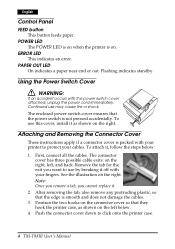Epson TM-T88III Support Question
Find answers below for this question about Epson TM-T88III - B/W Inkjet Printer.Need a Epson TM-T88III manual? We have 1 online manual for this item!
Question posted by spapinaw on May 5th, 2012
I Have To Keep Scrolling Down To Put The Triangle In The Box For Cutting The Pa
The person who posted this question about this Epson product did not include a detailed explanation. Please use the "Request More Information" button to the right if more details would help you to answer this question.
Current Answers
Related Epson TM-T88III Manual Pages
Similar Questions
Can I Load Multiple Cut Sheets So I Can Print Pages Faster
i cannot get the roll paper and i need to print many pages at once. can i load multiple cut sheets a...
i cannot get the roll paper and i need to print many pages at once. can i load multiple cut sheets a...
(Posted by ojehonazi 10 years ago)
Print Status Box
How do I get the print status box to pop up in Windows 7 like it did in XP
How do I get the print status box to pop up in Windows 7 like it did in XP
(Posted by mburns90971 10 years ago)
Printer Slow To Start Printing
When I click print from any of my programs there is a long delay between each dialog box and to fina...
When I click print from any of my programs there is a long delay between each dialog box and to fina...
(Posted by artofwild 11 years ago)
How To Install Ink Cartridges In Workforce 610?no Cartrdgs In Box At Purchase.
How to install ink cartridges in Workforce 610? No cartrdgs in box at purchase.
How to install ink cartridges in Workforce 610? No cartrdgs in box at purchase.
(Posted by deblu 13 years ago)