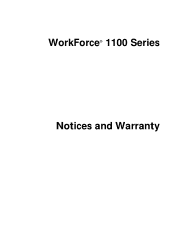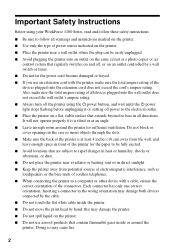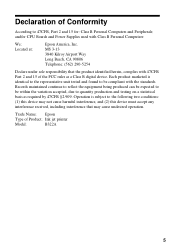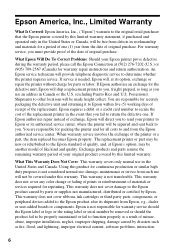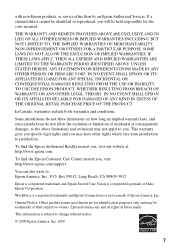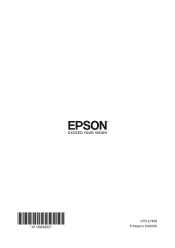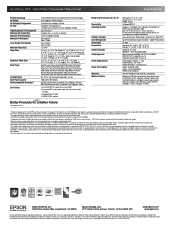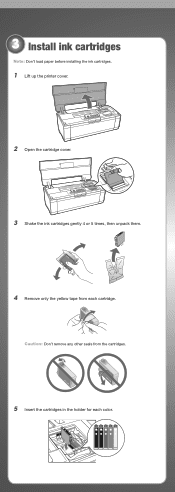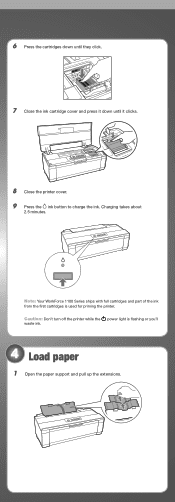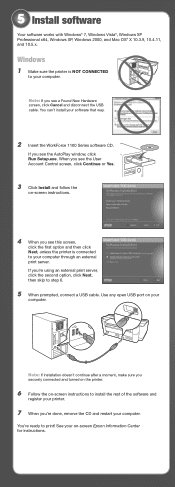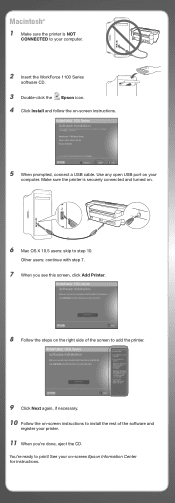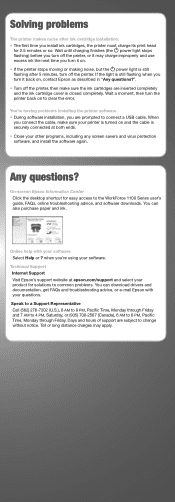Epson WorkForce 1100 Support Question
Find answers below for this question about Epson WorkForce 1100 - Wide-format Printer.Need a Epson WorkForce 1100 manual? We have 3 online manuals for this item!
Question posted by artofwild on September 26th, 2012
Printer Slow To Start Printing
When I click print from any of my programs there is a long delay between each dialog box and to finally starting the printer. This is a new development. What is wrong?
Current Answers
Related Epson WorkForce 1100 Manual Pages
Similar Questions
I'm Still Trying To Remove The Cartridge Clips So I Can Remove The Print Head .
(Posted by Sandhopper2 1 year ago)
My Epson 4880 Large Format Printer Will Only Print A4 Size. Please Help....
I have only just bought this printer and regardless of the paper size in the printer and the size i ...
I have only just bought this printer and regardless of the paper size in the printer and the size i ...
(Posted by jflo 9 years ago)
Epson Workforce 1100 Printing With Lines
I've checked for current drivers, uninstalled and reinstalled the printer, cleaned the print heads, ...
I've checked for current drivers, uninstalled and reinstalled the printer, cleaned the print heads, ...
(Posted by Clarilee 11 years ago)
Printer Is Not Printing
My Espson Workforce printer is not printing. I replace the ink and the paper comes our gray
My Espson Workforce printer is not printing. I replace the ink and the paper comes our gray
(Posted by ggriffith6 11 years ago)
Printer Will Not Print How Do You Clean The Head
(Posted by rosrhoades 11 years ago)