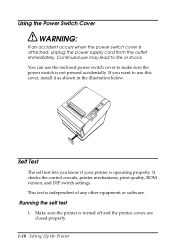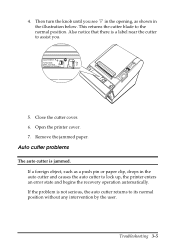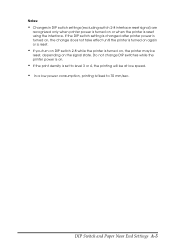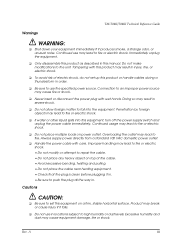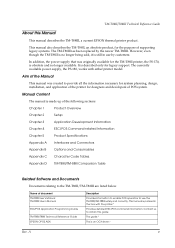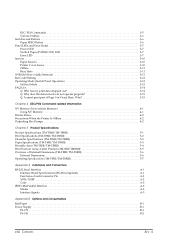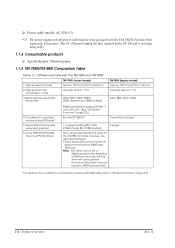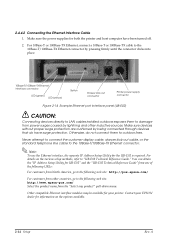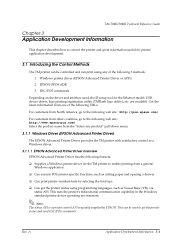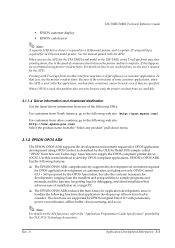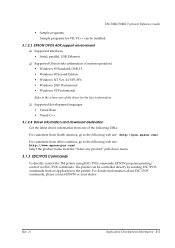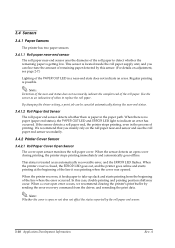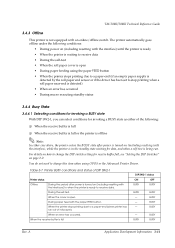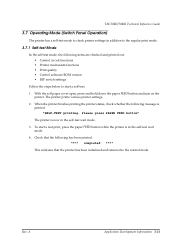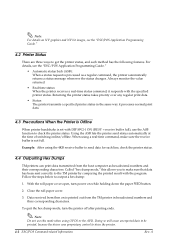Epson TM T88II Support Question
Find answers below for this question about Epson TM T88II - B/W Direct Thermal Printer.Need a Epson TM T88II manual? We have 2 online manuals for this item!
Question posted by kenkuebler on July 31st, 2012
My T88ii Printer Powers Of By Itself While Printing. I Can Unplug/replug The Po
I can unplug/replug the power cable and it prints again? Any idea of the problem?
Current Answers
Related Epson TM T88II Manual Pages
Similar Questions
My Printer Isn't Working
my printer routed from my pos isn't printing tried running test and rebooting but still not working
my printer routed from my pos isn't printing tried running test and rebooting but still not working
(Posted by Schangemoney 2 years ago)
Hi I Have An Epson M129b Point Of Sale Printer.
Drivers of Epson m129b point of sale printer for windows 7 needed.
Drivers of Epson m129b point of sale printer for windows 7 needed.
(Posted by footballer 11 years ago)
Printer Not Printing All Of Letter
WHEN PRINTING AN E LOOKS LIKE AN F, AN L LOOKS LIKE AN I THE BOTTOM OF THE LETTERS ARE NOT PRINTING
WHEN PRINTING AN E LOOKS LIKE AN F, AN L LOOKS LIKE AN I THE BOTTOM OF THE LETTERS ARE NOT PRINTING
(Posted by Pegbern 11 years ago)
Epson Modeltm-t88ii
hallo ik heb een epson printer TM-T88ii Model M129B maar ik ben de cd kwijd van de drivers kunt u m...
hallo ik heb een epson printer TM-T88ii Model M129B maar ik ben de cd kwijd van de drivers kunt u m...
(Posted by talip40 11 years ago)
Epson Printer R 230 X Printer Power Problem
dear, sir i sri sudipta kumar khatua,at-padmapokhari.po-palikiri,via-dhamnagar, dist-bhadrak,state-o...
dear, sir i sri sudipta kumar khatua,at-padmapokhari.po-palikiri,via-dhamnagar, dist-bhadrak,state-o...
(Posted by khatuacybercafe 12 years ago)