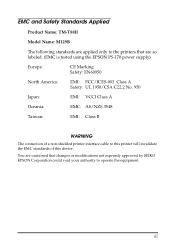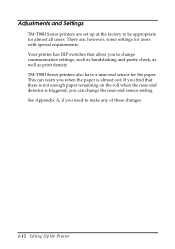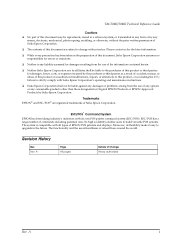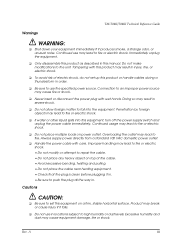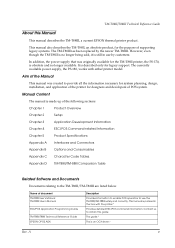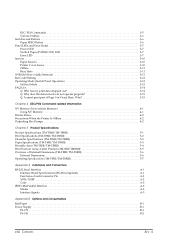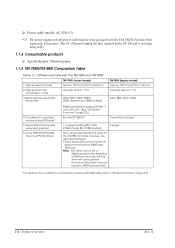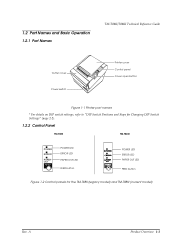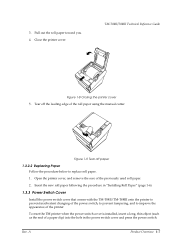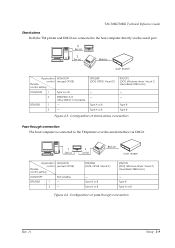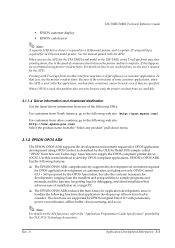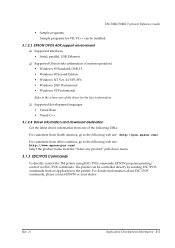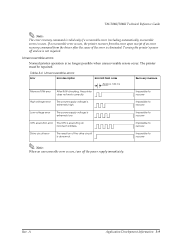Epson TM T88II Support Question
Find answers below for this question about Epson TM T88II - B/W Direct Thermal Printer.Need a Epson TM T88II manual? We have 2 online manuals for this item!
Question posted by Schangemoney on January 17th, 2022
My Printer Isn't Working
my printer routed from my pos isn't printing tried running test and rebooting but still not working
Current Answers
Answer #1: Posted by SonuKumar on January 18th, 2022 8:47 AM
Please respond to my effort to provide you with the best possible solution by using the "Acceptable Solution" and/or the "Helpful" buttons when the answer has proven to be helpful.
Regards,
Sonu
Your search handyman for all e-support needs!!
Related Epson TM T88II Manual Pages
Similar Questions
Tear Off In Wrong Position
Please note that i am using the model LQ 590, i use the bottom feeder for printing receipts with pap...
Please note that i am using the model LQ 590, i use the bottom feeder for printing receipts with pap...
(Posted by ahmedezz 6 years ago)
Does Tm-t88ii Work On Windows 7
(Posted by anandsag1 9 years ago)
My Epson L200 Printer Is Not Working. The Problem Is Its Not Printing Out The Sh
my epson L200 printer is not working. the problem is its not printing out the sheet and the both on ...
my epson L200 printer is not working. the problem is its not printing out the sheet and the both on ...
(Posted by beezfunk12 10 years ago)
Hi I Have An Epson M129b Point Of Sale Printer.
Drivers of Epson m129b point of sale printer for windows 7 needed.
Drivers of Epson m129b point of sale printer for windows 7 needed.
(Posted by footballer 11 years ago)
Epson Modeltm-t88ii
hallo ik heb een epson printer TM-T88ii Model M129B maar ik ben de cd kwijd van de drivers kunt u m...
hallo ik heb een epson printer TM-T88ii Model M129B maar ik ben de cd kwijd van de drivers kunt u m...
(Posted by talip40 11 years ago)