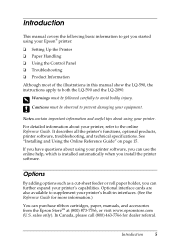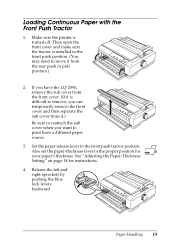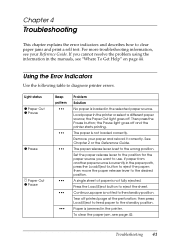Epson LQ-590 Support Question
Find answers below for this question about Epson LQ-590 - Impact Printer.Need a Epson LQ-590 manual? We have 4 online manuals for this item!
Question posted by ahmedezz on May 16th, 2017
Tear Off In Wrong Position
Current Answers
Answer #1: Posted by BusterDoogen on May 16th, 2017 8:16 AM
When you press both the Font and Pitch buttons simultaneously, the printer clears buffer and returns to its default settings.
I hope this is helpful to you!
Please respond to my effort to provide you with the best possible solution by using the "Acceptable Solution" and/or the "Helpful" buttons when the answer has proven to be helpful. Please feel free to submit further info for your question, if a solution was not provided. I appreciate the opportunity to serve you!
Related Epson LQ-590 Manual Pages
Similar Questions
I just bought LQ 590 printer to use with continuous form and save paper. I cannot configure it so t...