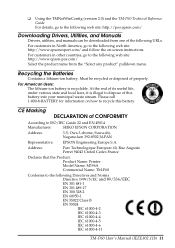Epson TM-P60 Support Question
Find answers below for this question about Epson TM-P60 - Mobilink B/W Thermal Line Printer.Need a Epson TM-P60 manual? We have 1 online manual for this item!
Question posted by vanlimo on September 8th, 2014
Buletooth Pairing Pin Number
we have a used one and it asks for a pin when we try to pair with it
Current Answers
Answer #1: Posted by TommyKervz on September 8th, 2014 11:27 PM
Follow the instructions below
https://www.beaglehardware.com/howtobluetooth.html
https://www.beaglehardware.com/howtobluetooth.html
Related Epson TM-P60 Manual Pages
Similar Questions
How Can I Pair Epson Tm-t20ii Through Bluetooth?
I have a problem pairing with Bluetooth and what I do I can't get it to work please help.
I have a problem pairing with Bluetooth and what I do I can't get it to work please help.
(Posted by ondrejsirik 1 year ago)
Epson Wf 3620 Won't Print Red
I am trying to print an Excel spreadsheet. I've typed some comments in red ink but the printer print...
I am trying to print an Excel spreadsheet. I've typed some comments in red ink but the printer print...
(Posted by amcguck 8 years ago)
Cost Of Printer Pin Head
Where is this spare available and the cost after taxes
Where is this spare available and the cost after taxes
(Posted by somannatu 11 years ago)
Diver For Epson Lq 800 With Win Xp Platform
I need a driver for a 24 pin EPSON dot matrix printer with a sheet feeder connect with a USB to IEEE...
I need a driver for a 24 pin EPSON dot matrix printer with a sheet feeder connect with a USB to IEEE...
(Posted by MKRahim 12 years ago)
Bluetooth Pairing Number
where or how do we find the paring number for bluetooth?
where or how do we find the paring number for bluetooth?
(Posted by vanlimo 12 years ago)