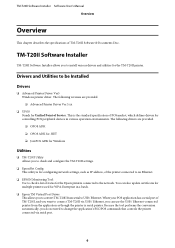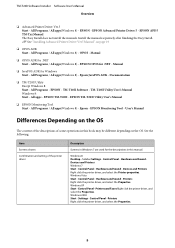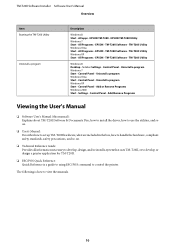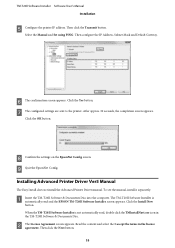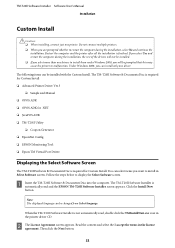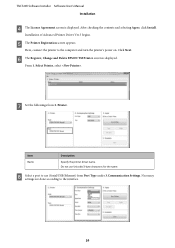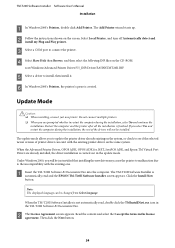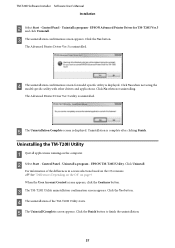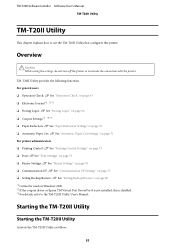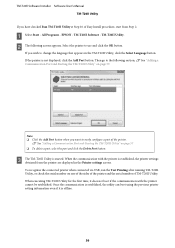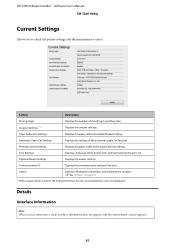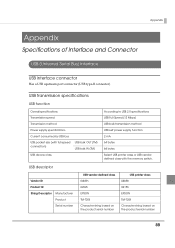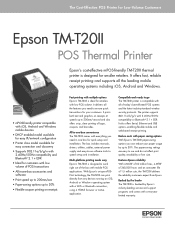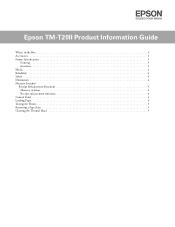Epson TM-T20II Support Question
Find answers below for this question about Epson TM-T20II.Need a Epson TM-T20II manual? We have 19 online manuals for this item!
Question posted by ondrejsirik on June 3rd, 2022
How Can I Pair Epson Tm-t20ii Through Bluetooth?
I have a problem pairing with Bluetooth and what I do I can't get it to work please help.
Current Answers
Answer #1: Posted by SonuKumar on June 3rd, 2022 8:06 AM
Please respond to my effort to provide you with the best possible solution by using the "Acceptable Solution" and/or the "Helpful" buttons when the answer has proven to be helpful.
Regards,
Sonu
Your search handyman for all e-support needs!!
Related Epson TM-T20II Manual Pages
Similar Questions
Does Tm-t88ii Work On Windows 7
(Posted by anandsag1 9 years ago)
Printer Lq 300 Ii Epson Problem Does Not Stop Printing Paper Flows Continuously
(Posted by VaDG 9 years ago)
My Epson Tm-t88ii Partial Cut Is Getting Paused Every Now And Then... Solution?
my EPSON TM-T88II Partial cut is getting paused every now and then... i have changed the driver also...
my EPSON TM-T88II Partial cut is getting paused every now and then... i have changed the driver also...
(Posted by sameerkhan0088 11 years ago)
Instal Imprimante Epson Tm-t88iiip
comment telecharger driver de ll'imprimante epson tm-t88iiip
comment telecharger driver de ll'imprimante epson tm-t88iiip
(Posted by dabbabinouri 11 years ago)
Bluetooth Pairing Number
where or how do we find the paring number for bluetooth?
where or how do we find the paring number for bluetooth?
(Posted by vanlimo 12 years ago)