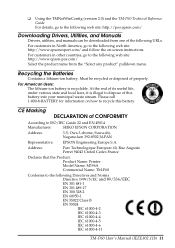Epson TM-P60 Support Question
Find answers below for this question about Epson TM-P60 - Mobilink B/W Thermal Line Printer.Need a Epson TM-P60 manual? We have 1 online manual for this item!
Question posted by vanlimo on September 10th, 2011
Bluetooth Pairing Number
where or how do we find the paring number for bluetooth?
Current Answers
Related Epson TM-P60 Manual Pages
Similar Questions
How Can I Pair Epson Tm-t20ii Through Bluetooth?
I have a problem pairing with Bluetooth and what I do I can't get it to work please help.
I have a problem pairing with Bluetooth and what I do I can't get it to work please help.
(Posted by ondrejsirik 1 year ago)
Buletooth Pairing Pin Number
we have a used one and it asks for a pin when we try to pair with it
we have a used one and it asks for a pin when we try to pair with it
(Posted by vanlimo 9 years ago)
Does Not Print First Line Clearly Of 13th Lable
epson lx300 does not clearly print first line of lable.
epson lx300 does not clearly print first line of lable.
(Posted by okmessenger 10 years ago)
Reverse Line Feed In Epson Lx-300 Printer
I am trying to print labels in continues form. one by one. If I print empty lines in the end of the ...
I am trying to print labels in continues form. one by one. If I print empty lines in the end of the ...
(Posted by paradeii 11 years ago)
Line Skipping
my epson printer line skipping after printing half page then continuing after skipping
my epson printer line skipping after printing half page then continuing after skipping
(Posted by Anonymous-63385 11 years ago)