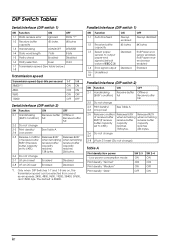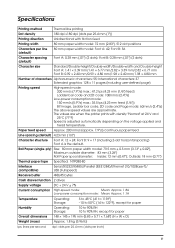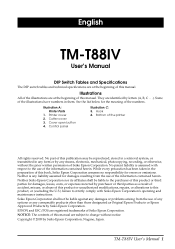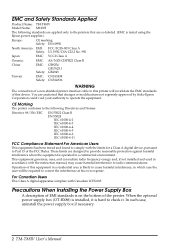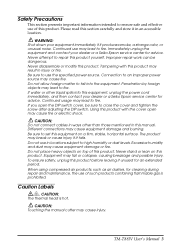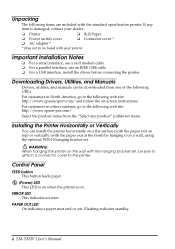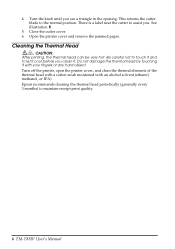Epson T88IV Support Question
Find answers below for this question about Epson T88IV - TM Two-color Thermal Line Printer.Need a Epson T88IV manual? We have 1 online manual for this item!
Question posted by amcguck on January 6th, 2016
Epson Wf 3620 Won't Print Red
I am trying to print an Excel spreadsheet. I've typed some comments in red ink but the printer prints everything in black ink. I selected color when I printed.
Current Answers
Answer #1: Posted by Odin on January 6th, 2016 10:45 AM
There could be any of a number of causes. See http://www.epson.com/cgi-bin/Store/support/supDetail.jsp?UseCookie=yes&infoType=FAQ&oid=232591&prodoid=63099059&foid=282502&cat=237989&subcat=237991.
Hope this is useful. Please don't forget to click the Accept This Answer button if you do accept it. My aim is to provide reliable helpful answers, not just a lot of them. See https://www.helpowl.com/profile/Odin.
Related Epson T88IV Manual Pages
Similar Questions
Wk 3620 Keeps Giving Me An 'invalid Paper Source Error'
HI Never had this issue before when I choose the copy optionFilled the paper tray with Hammermill in...
HI Never had this issue before when I choose the copy optionFilled the paper tray with Hammermill in...
(Posted by alicemfuller 7 years ago)
Printer Is Not Printing The Servers Name At Bar Printer.
printer is not printing the servers name at bar printer.
printer is not printing the servers name at bar printer.
(Posted by laughscomedyspot 9 years ago)
Use Of Avery 8871 Templates To Print W Epson 840 All-in-one
I am getting paper jams each time I try to use Avery 8871 templated paper to print business cards wi...
I am getting paper jams each time I try to use Avery 8871 templated paper to print business cards wi...
(Posted by rjt2006 10 years ago)
On And Off Yellow Light And Two Red Lights On In Epson L200
Why Epson L200 didn't print ans scan? The yellow light went on and off. The two red lights were on a...
Why Epson L200 didn't print ans scan? The yellow light went on and off. The two red lights were on a...
(Posted by teresitasarabia 11 years ago)
Is There A Way To Change The Print Settings For Multiple Previously Made Labels?
We recently discovered that the best way to print our labels is to change the Color Matching to Best...
We recently discovered that the best way to print our labels is to change the Color Matching to Best...
(Posted by kmmg2014 11 years ago)