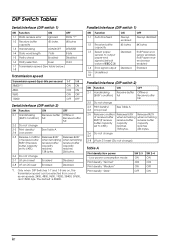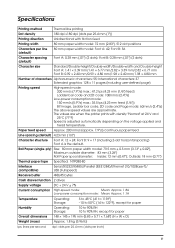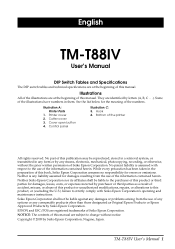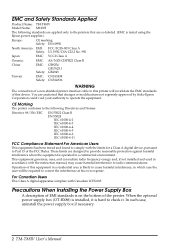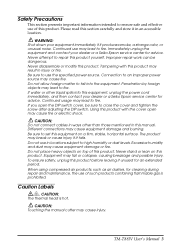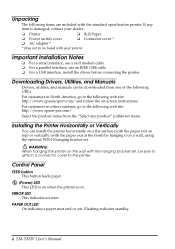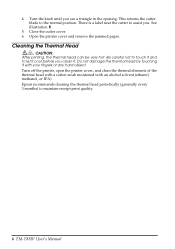Epson T88IV Support Question
Find answers below for this question about Epson T88IV - TM Two-color Thermal Line Printer.Need a Epson T88IV manual? We have 1 online manual for this item!
Question posted by rjt2006 on August 16th, 2013
Use Of Avery 8871 Templates To Print W Epson 840 All-in-one
Current Answers
Answer #1: Posted by SoCalWoman on August 16th, 2013 4:46 PM
The Epson model 840 should be compatible with Avery products.
You can go to the Avery.com website to download templates created for most Avery products.
The following link provides templates for the Avery8871.
Also, if interested, there is also the Microsoft Word Wizard at the link, which works well when using Microsoft word for most of the Avery templates.
Hope this helps
Much appreciation to those who acknowledge our members for their contribution toward finding a solution.
~It always seems impossible until it is done~
Nelson Mandela
Related Epson T88IV Manual Pages
Similar Questions
my printer routed from my pos isn't printing tried running test and rebooting but still not working
I am trying to print an Excel spreadsheet. I've typed some comments in red ink but the printer print...
printer is not printing the servers name at bar printer.
I Was Buy How to get Paper Custom in Epson LX-300II, but I'm not, use Paper Custom in Epson LX-300II...