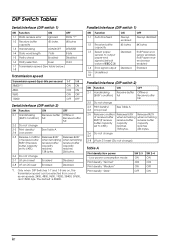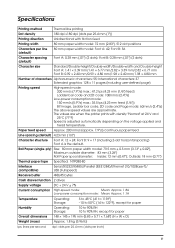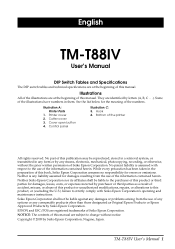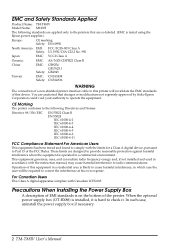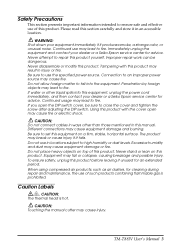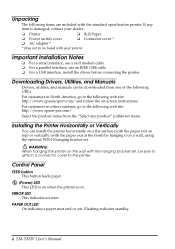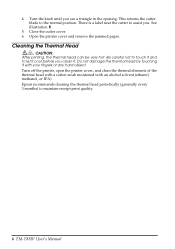Epson T88IV Support Question
Find answers below for this question about Epson T88IV - TM Two-color Thermal Line Printer.Need a Epson T88IV manual? We have 1 online manual for this item!
Question posted by alicemfuller on September 11th, 2016
Wk 3620 Keeps Giving Me An 'invalid Paper Source Error'
HI Never had this issue before when I choose the copy optionFilled the paper tray with Hammermill inkjet and premium laser jet paper ( always use this type of paper)and keep getting the above message (in title). It is set on borders and letter size. Turned the printer off but made no difference with the messagePaper set-up 8X10 plain paperPaper Source: Set at paper cassette: only other option is letter, plain paper.System Admin: set at: A4/ Letter switching , only other option except for error notice.
Current Answers
Answer #1: Posted by waelsaidani1 on September 11th, 2016 10:52 PM
This message is displayed when an unsupported paper size or paper type is selected for the paper source. See here for more help https://www.epson.com/cgi-bin/Store/support/supDetail.jsp?UseCookie=yes&infoType=FAQ&oid=252862&prodoid=63099731&foid=274521
Related Epson T88IV Manual Pages
Similar Questions
Printer Error C9
My company is using one of the EPSON TM-C7500GWe are getting a Printer Error C9How can I clear that ...
My company is using one of the EPSON TM-C7500GWe are getting a Printer Error C9How can I clear that ...
(Posted by robertleerl4 9 months ago)
Workforce 3620 Scanner Error: 0x10
what is this error and how is it fixed?
what is this error and how is it fixed?
(Posted by billkraus 8 years ago)
Epson Wf 3620 Won't Print Red
I am trying to print an Excel spreadsheet. I've typed some comments in red ink but the printer print...
I am trying to print an Excel spreadsheet. I've typed some comments in red ink but the printer print...
(Posted by amcguck 8 years ago)
Epson Lx-300ii For Windows 7 Cannot Taking The Custom Paper Size We Created
Epson LX-300 II not taking the customized paper size by defult . How we can fix this application. . ...
Epson LX-300 II not taking the customized paper size by defult . How we can fix this application. . ...
(Posted by mujeeb98065 10 years ago)
Printer Showing Paper Feed Error
printer showing paper feed error paper not come out & cutter cut the paper
printer showing paper feed error paper not come out & cutter cut the paper
(Posted by vinodbathla 11 years ago)