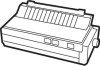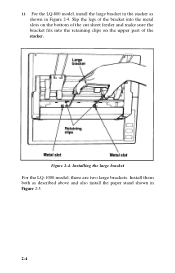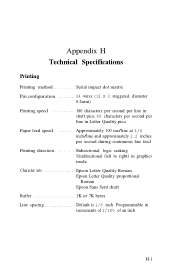Epson LQ-800 Support Question
Find answers below for this question about Epson LQ-800 - Impact Printer.Need a Epson LQ-800 manual? We have 4 online manuals for this item!
Question posted by MKRahim on October 17th, 2011
Diver For Epson Lq 800 With Win Xp Platform
I need a driver for a 24 pin EPSON dot matrix printer with a sheet feeder connect with a USB to IEEE1284 printer cable to a Wineow XP computer.
Current Answers
Related Epson LQ-800 Manual Pages
Similar Questions
Why Epson Lx-300 Ii Impact Printer Cannot Print
(Posted by rojabw 9 years ago)
How Do I Change The Font On An Epson Lx300 Impact Printer
(Posted by EDSLd167 9 years ago)
How Do You Change The Font Size On A Fx 880 Dot Matrix Printer
(Posted by nanki 10 years ago)
Why Can't I Print Using A Parallel Printer Cable ?
I RECENTLY DISCONNECTED AND RECONNECTED MY PARALLEL PRINTER CABLE , BUT NOW I CAN NO LONGER PRINT......
I RECENTLY DISCONNECTED AND RECONNECTED MY PARALLEL PRINTER CABLE , BUT NOW I CAN NO LONGER PRINT......
(Posted by lclark82150 11 years ago)
How Can I Install Wipro Lx 800 Without Driver Softer ? An How Can I Install
manual chuse in my system xp in case not detected printer name..... what can i chose printer name......
manual chuse in my system xp in case not detected printer name..... what can i chose printer name......
(Posted by guptaraja 11 years ago)