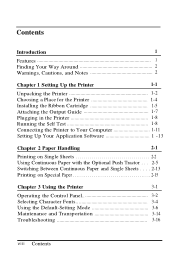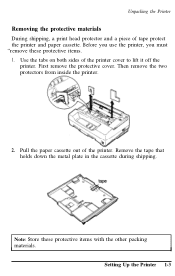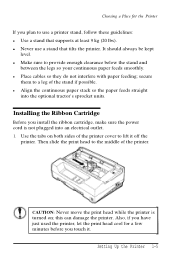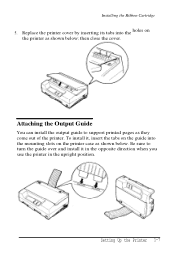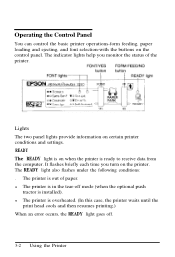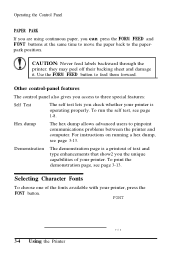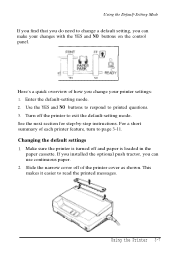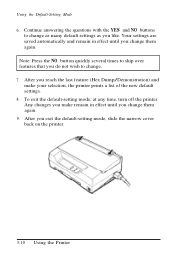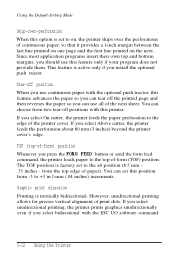Epson ActionPrinter 3250 Support Question
Find answers below for this question about Epson ActionPrinter 3250 - ActionPrinter-3250 Impact Printer.Need a Epson ActionPrinter 3250 manual? We have 4 online manuals for this item!
Question posted by lclark82150 on December 9th, 2012
Why Can't I Print Using A Parallel Printer Cable ?
I RECENTLY DISCONNECTED AND RECONNECTED MY PARALLEL PRINTER CABLE , BUT NOW I CAN NO LONGER PRINT....CAN YOU HELP ?
Current Answers
Related Epson ActionPrinter 3250 Manual Pages
Similar Questions
Drivers For Epson Action Printer Using Windows 7
Can you provide the drivers for an EPSON ACTION PRINTER 3250 USING WINDOWS 7 ?
Can you provide the drivers for an EPSON ACTION PRINTER 3250 USING WINDOWS 7 ?
(Posted by lclark82150 7 years ago)
Printer Driver Not Found For Windows 7, Model-epson Lx 300 Ii,p170b
Printer Driver not found for Windows 7, Model-EPSON LX 300 II,P170B
Printer Driver not found for Windows 7, Model-EPSON LX 300 II,P170B
(Posted by ublora 9 years ago)
Dos Based Printing Using Epson Lx-300 + Ii Printer
Does Epson LX-300 + II printer support dos based printing? I have connected my epson lx-300 + ii pri...
Does Epson LX-300 + II printer support dos based printing? I have connected my epson lx-300 + ii pri...
(Posted by khuntetapreeti 10 years ago)
Epson Can't Print A Text Or A Table As It's Showed On Monitor.
Dear sir or madam who concerns, I'm using the printer Epson LQ1170/P2 for WinXP. It has a problem i...
Dear sir or madam who concerns, I'm using the printer Epson LQ1170/P2 for WinXP. It has a problem i...
(Posted by tranguyen225 11 years ago)
Error Printing In Dos Mode Using Lx-300+ii? It's Printing All Strange Symbols.
Error Printing In Dos Mode Using printer Lx-300+ii? It's printing all strange symbols. My computer i...
Error Printing In Dos Mode Using printer Lx-300+ii? It's printing all strange symbols. My computer i...
(Posted by lisamalajian 11 years ago)