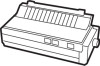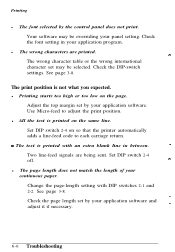Epson LQ-1170 Support Question
Find answers below for this question about Epson LQ-1170 - Impact Printer.Need a Epson LQ-1170 manual? We have 5 online manuals for this item!
Question posted by tranguyen225 on November 12th, 2012
Epson Can't Print A Text Or A Table As It's Showed On Monitor.
Dear sir or madam who concerns,
I'm using the printer Epson LQ1170/P2 for WinXP. It has a problem in printing and I don't know how solve it.
- With a text: it sometimes print the letters in italic while it's in the normal way.
- With a table: the vertical lines is not match exactly.
I would be grateful if you can help me with my problem.
Thank you in advance.
your sincerely,
Hue
Supporting Image
You can click the image below to enlargeCurrent Answers
Related Epson LQ-1170 Manual Pages
Similar Questions
Too Many Lines
I already go to trouble shooting regarding "too many lines" but still didn't deleted. The words that...
I already go to trouble shooting regarding "too many lines" but still didn't deleted. The words that...
(Posted by nozokomajanjam 7 months ago)
Why Epson Lx-300 Ii Impact Printer Cannot Print
(Posted by rojabw 9 years ago)
How Do I Change The Font On An Epson Lx300 Impact Printer
(Posted by EDSLd167 9 years ago)
Two Page Invoices: Printing Overlaps The Second Page Over The Perforated Lines
(Posted by formosaoptimate 10 years ago)
Driver For Windows 7?
Hello, I need epson LQ-1170-Impact Printer Driver for windows 7 but in operating systems section i ...
Hello, I need epson LQ-1170-Impact Printer Driver for windows 7 but in operating systems section i ...
(Posted by acagriozkan 11 years ago)