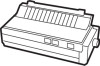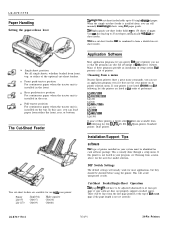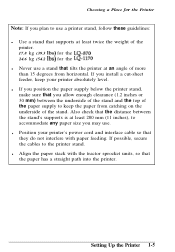Epson LQ-1170 Support Question
Find answers below for this question about Epson LQ-1170 - Impact Printer.Need a Epson LQ-1170 manual? We have 5 online manuals for this item!
Question posted by acagriozkan on October 10th, 2012
Driver For Windows 7?
Hello,
I need epson LQ-1170-Impact Printer Driver for windows 7 but in operating systems section i could not see windows 7.Can yo help me to get it.
Thanks
Current Answers
Related Epson LQ-1170 Manual Pages
Similar Questions
How To Install Epson Tm-t8811 Partial Cut Driver Windows 7
(Posted by httarfol 10 years ago)
Epson Can't Print A Text Or A Table As It's Showed On Monitor.
Dear sir or madam who concerns, I'm using the printer Epson LQ1170/P2 for WinXP. It has a problem i...
Dear sir or madam who concerns, I'm using the printer Epson LQ1170/P2 for WinXP. It has a problem i...
(Posted by tranguyen225 11 years ago)
I Am Using Windows 7 - 32 Bit Operating System. Does This Os Support This Prntr
(Posted by tsk1955 11 years ago)
Driver Epson Lq-2170
Please help me, I need a printer driver epson LQ-2170
Please help me, I need a printer driver epson LQ-2170
(Posted by estiadiadi 11 years ago)