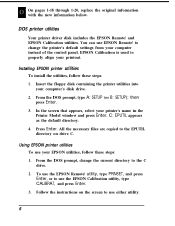Epson LQ-2170 Support Question
Find answers below for this question about Epson LQ-2170 - Impact Printer.Need a Epson LQ-2170 manual? We have 3 online manuals for this item!
Question posted by estiadiadi on August 28th, 2012
Driver Epson Lq-2170
Current Answers
Answer #1: Posted by LightofEarendil on August 29th, 2012 3:22 AM
Not sure how much of a help it would be, because Epson has only supported this printer till Windows 98, but all drivers till that Operating System version are available there.
Cheers
Related Epson LQ-2170 Manual Pages
Similar Questions
I install the EPSON LQ-2170 drivers in Ubuntu, how ya, I have tried many times can not be gan, pleas...
hi could you help me to solve my problem ,my printre lq 2170 do not pull the paper right and tear it...