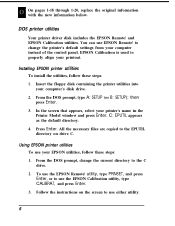Epson LQ-2170 Support Question
Find answers below for this question about Epson LQ-2170 - Impact Printer.Need a Epson LQ-2170 manual? We have 3 online manuals for this item!
Question posted by osvaldoperez on November 11th, 2015
Is There Drivers Epson Lq-2170 Printer For Windows 7?
The person who posted this question about this Epson product did not include a detailed explanation. Please use the "Request More Information" button to the right if more details would help you to answer this question.
Current Answers
Related Epson LQ-2170 Manual Pages
Similar Questions
I Want Tanya Gan
I install the EPSON LQ-2170 drivers in Ubuntu, how ya, I have tried many times can not be gan, pleas...
I install the EPSON LQ-2170 drivers in Ubuntu, how ya, I have tried many times can not be gan, pleas...
(Posted by revaldopratama019 8 years ago)
Printer Driver Not Found For Windows 7, Model-epson Lx 300 Ii,p170b
Printer Driver not found for Windows 7, Model-EPSON LX 300 II,P170B
Printer Driver not found for Windows 7, Model-EPSON LX 300 II,P170B
(Posted by ublora 9 years ago)
Epson Lx-300 Ii How To Install Dos Driver On This Printer
(Posted by Hyde3vancl 9 years ago)
Printer Problem
hi could you help me to solve my problem ,my printre lq 2170 do not pull the paper right and tear it...
hi could you help me to solve my problem ,my printre lq 2170 do not pull the paper right and tear it...
(Posted by aliameli30 11 years ago)
Driver Epson Lq-2170
Please help me, I need a printer driver epson LQ-2170
Please help me, I need a printer driver epson LQ-2170
(Posted by estiadiadi 11 years ago)