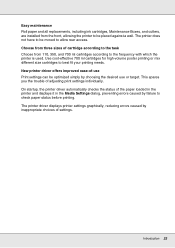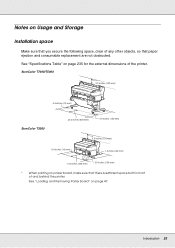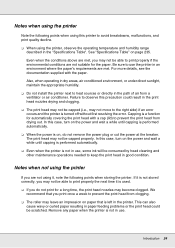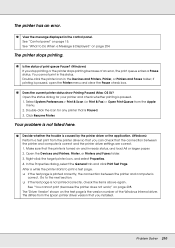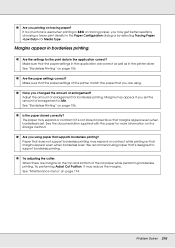Epson SureColor T7000 Support Question
Find answers below for this question about Epson SureColor T7000.Need a Epson SureColor T7000 manual? We have 4 online manuals for this item!
Question posted by kaylianamcclain on January 10th, 2017
Paper Jam Error But There Is No Visible Jam.
My printer head keeps stopping right before it gets prepared to print and jams. I removed paper and put a new roll to make sure of no paper screws. There is no visible jam or paper stuck. What should I do to solve this problem?
Current Answers
Answer #1: Posted by Odin on January 10th, 2017 6:56 PM
Paper jams are often elusive. See the tips at http://www.computerhope.com/issues/ch000980.htm.
Hope this is useful. Please don't forget to click the Accept This Answer button if you do accept it. My aim is to provide reliable helpful answers, not just a lot of them. See https://www.helpowl.com/profile/Odin.
Related Epson SureColor T7000 Manual Pages
Similar Questions
Epson Artisan 1430 Inkjet Printer How Much Ink Coverage
(Posted by jayiMo 9 years ago)
How Do You Reset An Epson Pro 7880 Inkjet Printer When It Does Not Communicate
with the computer
with the computer
(Posted by prapdbm 9 years ago)
Can I Load Multiple Cut Sheets So I Can Print Pages Faster
i cannot get the roll paper and i need to print many pages at once. can i load multiple cut sheets a...
i cannot get the roll paper and i need to print many pages at once. can i load multiple cut sheets a...
(Posted by ojehonazi 9 years ago)
What Rip Comes With Epson Stylus Pro 3880 Inkjet Printer Designer Edition
(Posted by mojsm 10 years ago)
Error Sign On Epson Printer
I wrongly deleted my Epson printer form my computer and now although back it keeps giving an error s...
I wrongly deleted my Epson printer form my computer and now although back it keeps giving an error s...
(Posted by marypdelany 12 years ago)