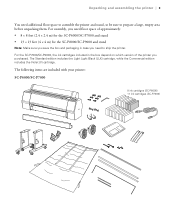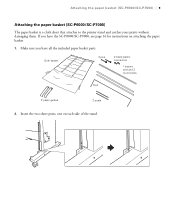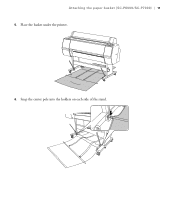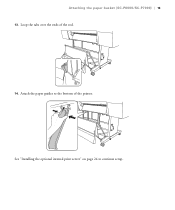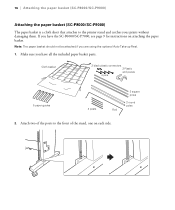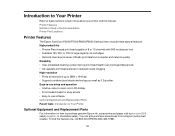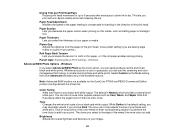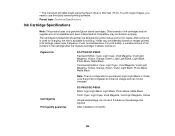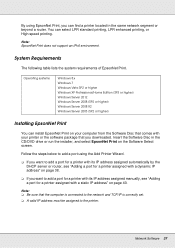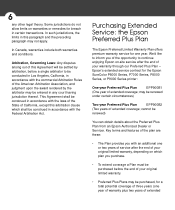Epson SureColor P7000 Standard Edition Support Question
Find answers below for this question about Epson SureColor P7000 Standard Edition.Need a Epson SureColor P7000 Standard Edition manual? We have 5 online manuals for this item!
Question posted by Anonymous-173455 on January 20th, 2023
Code 1f80
Current Answers
Answer #1: Posted by hzplj9 on January 20th, 2023 5:52 AM
https://printcopy.info/index.php?mod=erc&brand=Epson&model=SureColor%20T7000&code=1F80%20...%201FC3
However reseating connections inside and performing a system reset may solve it before having to replace parts.
This is a link to the user guide:
https://www.manualslib.com/manual/430831/Epson-Sur...
Hope that solves your problem. Please mark as helpful if it leads you to a satisfactory solution.Thank you.
Answer #2: Posted by SonuKumar on January 20th, 2023 8:29 AM
Please respond to my effort to provide you with the best possible solution by using the "Acceptable Solution" and/or the "Helpful" buttons when the answer has proven to be helpful.
Regards,
Sonu
Your search handyman for all e-support needs!!
Related Epson SureColor P7000 Standard Edition Manual Pages
Similar Questions
Error code 1f80 , what is the problem
with the computer