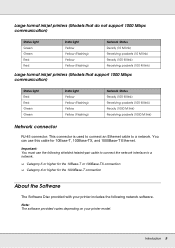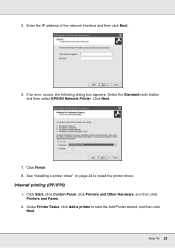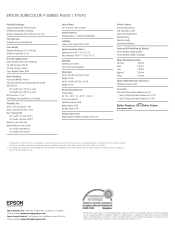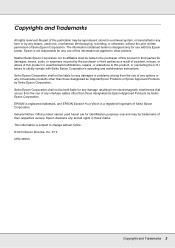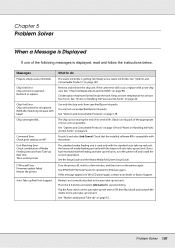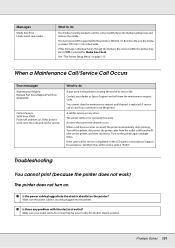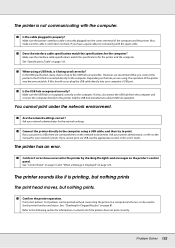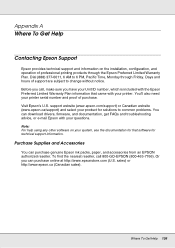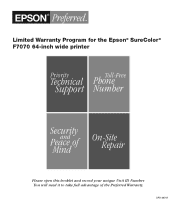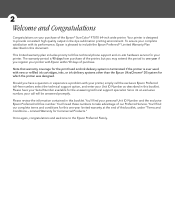Epson SureColor F7070 Support Question
Find answers below for this question about Epson SureColor F7070.Need a Epson SureColor F7070 manual? We have 6 online manuals for this item!
Question posted by Saro0510 on December 8th, 2019
Error Code 1f80 , What Is The Problem
Error code 1f80 , what is the problem
Current Answers
Answer #1: Posted by Odin on December 8th, 2019 7:53 AM
Try https://idownload-now.com/1/?a=2&clickid=5ded0d5f0a5df40001c98bb2&pubid=7760&q=Epson%20f6070%20circuit%20error. Good luck!
Hope this is useful. Please don't forget to click the Accept This Answer button if you do accept it. My aim is to provide reliable helpful answers, not just a lot of them. See https://www.helpowl.com/profile/Odin.
Related Epson SureColor F7070 Manual Pages
Similar Questions
Error Code 1800 For Epson 11880
error code 1800 is for AID voltage error. We have changed the AID board then also same error. The pu...
error code 1800 is for AID voltage error. We have changed the AID board then also same error. The pu...
(Posted by 149486 5 years ago)
Maintenance Request Replace Part Soon 00000082 This Error Is Showing On The Disp
this message is showing on the display. please let me know what this means ?? And what should be do...
this message is showing on the display. please let me know what this means ?? And what should be do...
(Posted by Sportiffmumbai 9 years ago)
Epson Artisan 1430 Inkjet Printer How Much Ink Coverage
(Posted by jayiMo 9 years ago)
How Do You Reset An Epson Pro 7880 Inkjet Printer When It Does Not Communicate
with the computer
with the computer
(Posted by prapdbm 9 years ago)
What Rip Comes With Epson Stylus Pro 3880 Inkjet Printer Designer Edition
(Posted by mojsm 10 years ago)