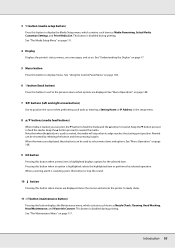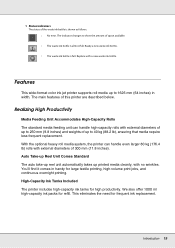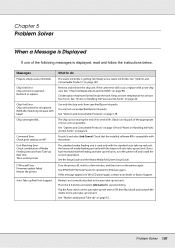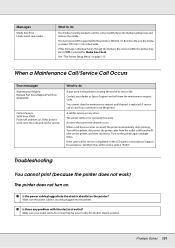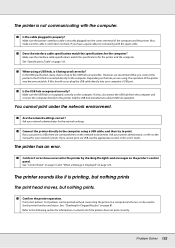Epson SureColor F7070 Support Question
Find answers below for this question about Epson SureColor F7070.Need a Epson SureColor F7070 manual? We have 6 online manuals for this item!
Question posted by Sportiffmumbai on August 19th, 2014
Maintenance Request Replace Part Soon 00000082 This Error Is Showing On The Disp
this message is showing on the display. please let me know what this means ?? And what should be done to rectify the problem ?
Current Answers
Related Epson SureColor F7070 Manual Pages
Similar Questions
Error Code 1f80 , What Is The Problem
Error code 1f80 , what is the problem
Error code 1f80 , what is the problem
(Posted by Saro0510 4 years ago)
Hello My Machine Appeared The Error Maintenance Request 0002 How Does The Engin
Hello my machine appeared the error MAINTENANCE REQUEST 0002How does the engin
Hello my machine appeared the error MAINTENANCE REQUEST 0002How does the engin
(Posted by jeanlimadesing 7 years ago)
Epson 7880c Maintenance Request 0040
how to solve Epson 7880c maintenance request 0040?
how to solve Epson 7880c maintenance request 0040?
(Posted by sanchea016 10 years ago)
Maintenance Request 0040
Dear Sir these Mr Aboubakre from morocco i need to ask you how to result the problem of the March...
Dear Sir these Mr Aboubakre from morocco i need to ask you how to result the problem of the March...
(Posted by aboubakre3 11 years ago)
Maintenance Request 4000
Hi, At work we have a plotter epson pro 11880 and on the display it is the message "Maintenance Req...
Hi, At work we have a plotter epson pro 11880 and on the display it is the message "Maintenance Req...
(Posted by cipriandumitrescu 11 years ago)