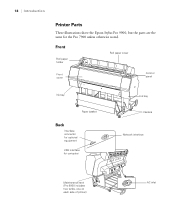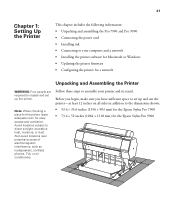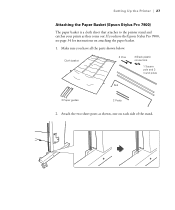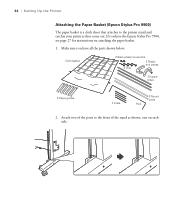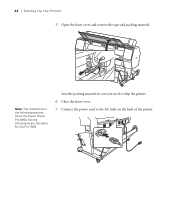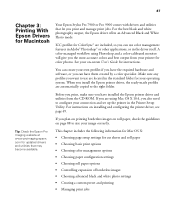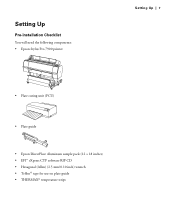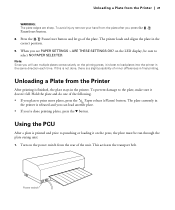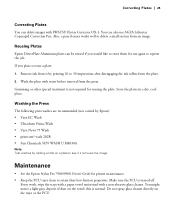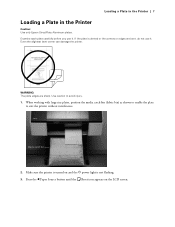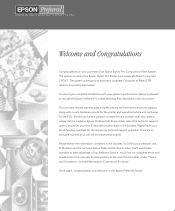Epson Stylus Pro 7900 Computer To Plate System Support Question
Find answers below for this question about Epson Stylus Pro 7900 Computer To Plate System - Stylus Pro 7900 Computer.Need a Epson Stylus Pro 7900 Computer To Plate System manual? We have 4 online manuals for this item!
Question posted by asap on November 30th, 2011
Efi Watermark
Why is there EFI watermarks on the PDF file, the file i was trying to print? Is anyone having trouble with this too?
Current Answers
Related Epson Stylus Pro 7900 Computer To Plate System Manual Pages
Similar Questions
Epson Artisan 1430 Inkjet Printer How Much Ink Coverage
(Posted by jayiMo 9 years ago)
How Do You Reset An Epson Pro 7880 Inkjet Printer When It Does Not Communicate
with the computer
with the computer
(Posted by prapdbm 9 years ago)
How Good Is This Product
Please, loved to know how durable, sharp and fast is Epson Stylus Pro 7900 Computer to Plate System ...
Please, loved to know how durable, sharp and fast is Epson Stylus Pro 7900 Computer to Plate System ...
(Posted by vividstargraphic 10 years ago)
What Rip Comes With Epson Stylus Pro 3880 Inkjet Printer Designer Edition
(Posted by mojsm 10 years ago)
My Epson Stylus Pw720wd Closed Down And Pretend Dead After I Tryed To Bleed Air
(Posted by finnvinnfh 11 years ago)