Epson Stylus Pro Support Question
Find answers below for this question about Epson Stylus Pro - Stylus Color Pro Ink Jet Printer.Need a Epson Stylus Pro manual? We have 9 online manuals for this item!
Question posted by Anonymous-61000 on May 31st, 2012
Will Stylus Pro Gs6000 Print In Silver
The person who posted this question about this Epson product did not include a detailed explanation. Please use the "Request More Information" button to the right if more details would help you to answer this question.
Current Answers
There are currently no answers that have been posted for this question.
Be the first to post an answer! Remember that you can earn up to 1,100 points for every answer you submit. The better the quality of your answer, the better chance it has to be accepted.
Be the first to post an answer! Remember that you can earn up to 1,100 points for every answer you submit. The better the quality of your answer, the better chance it has to be accepted.
Related Epson Stylus Pro Manual Pages
Technical Brief (Ink Jet Printers) - Page 3


... product names used , the best possibly print quality is an amateur photographer looking to primarily print photos with Epson printers and genuine Epson inks so when all rights in those marks.
High Quality Halftoning: Every ink jet printer uses a method referred to the page, based on the same page. Ink Jet Printer Technical Brief
Page 3 Ink System: Epson offers a variety of...
Product Information Guide - Page 1
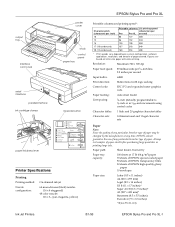
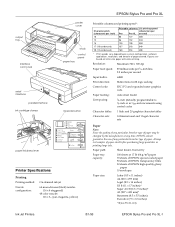
... cartridge clamps
Operate button
paper thickness lever
Printer Specifications
Printing
Printing method:
Nozzle configuration:
On-demand ink jet
64 monochrome (black) nozzles (16 × 4 staggered)
48 color nozzles (16 × 3, cyan, magenta, yellow)
EPSON Stylus Pro and Pro XL
Printable columns and printing speed*:
Character pitch (characters per inch) 10 12 15 17 (10 condensed) 20 (12...
Product Information Guide - Page 2
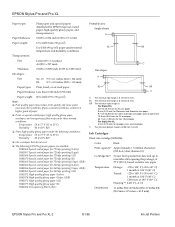
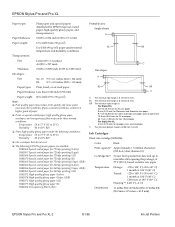
... bottom margin is 0.55 inch (14 mm)
Ink Cartridges
Black ink cartridge (S020034):
Color
Black
Print capacity* Approximately 1.5 million characters (315 dots/char...inches (D) × 1.7 inches (H) (26.9 mm × 67.4 mm × 41.8 mm)
EPSON Stylus Pro and Pro XL-2
8/1/95
Ink Jet Printers
t Print on letter size paper
Temperature
Storage: -22 to 104° F (-30 to 40° C) 1 month...
Product Information Guide - Page 3
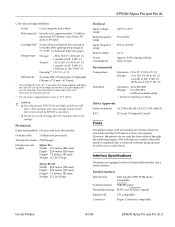
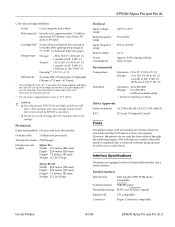
... timing: BUSY and ACKNLG signals
Signal level:
TTL compatible
Connector:
36-pin, Centronics compatible
Ink Jet Printers
8/1/95
EPSON Stylus Pro and Pro XL-3
The only time you need to select the printer's installed fonts is when the software program does not allow you print pages with an 8-bit parallel interface and a serial interface. based on letter size...
Product Information Guide - Page 4
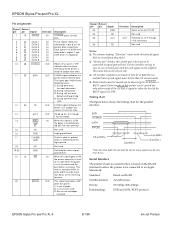
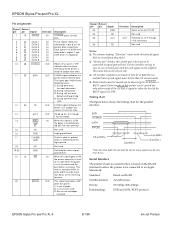
... power
is first turned on and the
print buffer is
ready to accept more
than 0.2 microseconds. NC
35
-
+5 V
36
- t All interface conditions are based on RS-422
Synchronization: Asynchronous
Bit rate:
57.6 Kbps/230.4 Kbps
Handshaking:
DTR and XON/XOFF protocol
EPSON Stylus Pro and Pro XL-4
8/1/95
Ink Jet Printers Both the rise and fall ) of...
Product Information Guide - Page 5
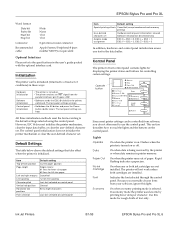
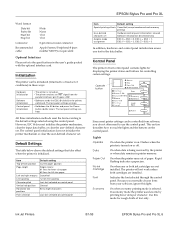
... need to use the control panel. On when economy printing mode is turned on. ∗ The printer receives an INIT signal from the
parallel interface: pin 31 goes LOW.
∗ Software sends the ESC @ (initialize the printer) command. Ink Jet Printers
8/1/95
EPSON Stylus Pro and Pro XL-5 Initialization
The printer can be initialized (returned to the default settings selected...
Product Information Guide - Page 6
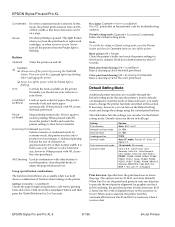
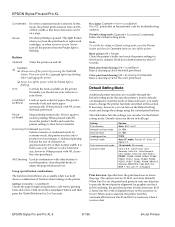
..., PC866, PC869, BRASCII, Abicomp, MAZOWIA, Code MJK, ISO 8859-7, ISO Latin 1T, or Bulgaria
Print direction. EPSON Stylus Pro and Pro XL-6
8/1/95
Ink Jet Printers Press it receives data.
Hold down both directions.
Never turn off the printer. Buttons
Operate
Turns the printer on a page.
Font
Controls the fonts available on the Default setting mode and change the...
Product Information Guide - Page 7
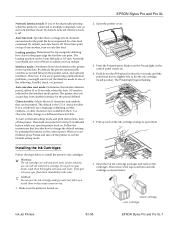
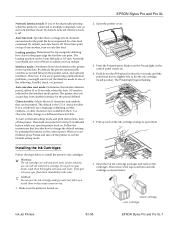
... turn on . The Pause light begins flashing.
5. Under ordinary use your software to a different character table. black cartridge color cartridge
Ink Jet Printers
8/1/95
EPSON Stylus Pro and Pro XL-7 EPSON Stylus Pro and Pro XL
Network interface mode. Auto line feed. If text lines print on the control panel.
The default is selected for the Interface mode option. Installing the...
Product Information Guide - Page 8
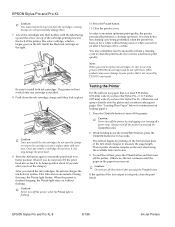
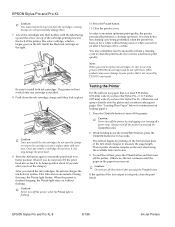
... 8.25 inches (210 mm) wide if you have the Stylus Pro, or 11.7 inches (297 mm) wide if you turn off a power strip. EPSON Stylus Pro and Pro XL-8
8/1/95
Ink Jet Printers c Caution: Never turn it has been off the printer. You may cause damage to replace them .
7. Otherwise, ink sprays directly onto the platen and can smear subsequent...
Product Information Guide - Page 9
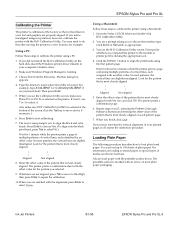
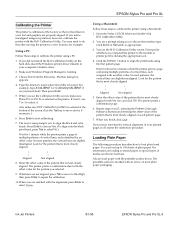
... Click Serial or Network, as the printer. In most closely aligned. Look for example.
Ink Jet Printers
8/1/95
EPSON Stylus Pro and Pro XL-9 You may need to do this after moving the printer to 100 sheets of plain paper.... paper packaging. If you to align the black and color heads. Press Enter to choose Yes. (To align only the black print head, press Tab to select No.)
Wait for the...
Product Information Guide - Page 10
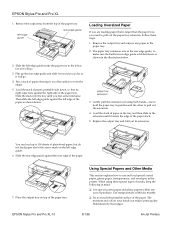
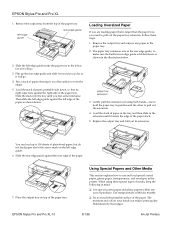
...from the top of paper; Fan a stack of the paper tray.
You can reduce print quality. Place the output tray on your hands can load up the rear edge guide ... paper and glossy papers within six months. Hold sheets by their edges.
8/1/95
Ink Jet Printers EPSON Stylus Pro and Pro XL
1.
Slide the left as far as shown in the paper tray.
2. Load the stack of the paper...
Product Information Guide - Page 11
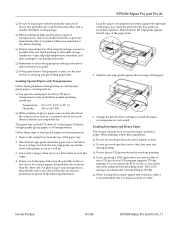
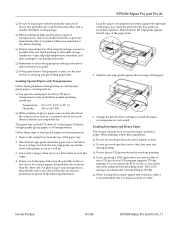
... will go and slide the rear edge guide toward the front of the paper tray.
2. Ink Jet Printers
8/1/95
EPSON Stylus Pro and Pro XL-11 t Return unused sheets to load envelopes and heavy paper.
then tap it is recommended when printing at a time. Load the paper or transparencies firmly against the rear edge of the paper...
Product Information Guide - Page 12
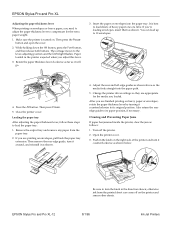
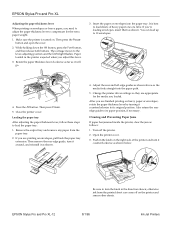
... Stylus Pro and Pro XL-12
Be sure to load sheets of the printer and turn it as it counterclockwise to its original position. It is best to turn it around, and reinstall it counterclockwise as shown. Press the Alt button. Close the printer cover. Turn off on the printer and smear other sheets.
8/1/95
Ink Jet Printers otherwise ink...
Product Information Guide - Page 13
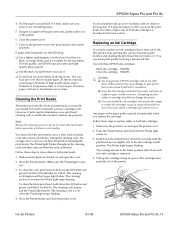
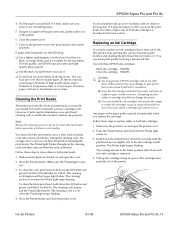
... cause damage to improve print quality. Press the Pause button and check that is turned on .
3.
However, if print quality diminishes, run a print head cleaning cycle to enable the nozzles to clean either or both print heads:
1. Ink Jet Printers
8/1/95
EPSON Stylus Pro and Pro XL-13 Make sure the printer is not covered by doing a printer self test. Follow these...
Product Information Guide - Page 14
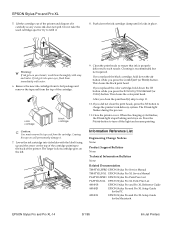
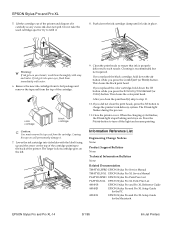
... Stylus Pro Parts Price List
PL-STYLUS-XL EPSON Stylus Pro XL Parts Price List
4004918
EPSON Stylus Pro and Pro XL Reference Guide
4004920
EPSON Stylus Pro and Pro XL Setup Guide for the PC
4004919
EPSON Stylus Pro and Pro XL Setup Guide for the Macintosh
EPSON Stylus Pro and Pro XL-14
8/1/95
Ink Jet Printers Cleaning is properly delivered to refill it .
7. If you replaced the color...
User Manual - Page 1


... be liable against any form or by Epson America, Inc.
10/95
Printed on recycled paper with Seiko Epson Corporation's operating and maintenance instructions. EPSON disclaims... use of Seiko Epson Corporation.
EPSON, EPSON Stylus, and EPSON ESC/P are for damages resulting from the use of Epson America, Inc. COLOR INK JET PRINTER
Reference Guide
All rights reserved. Neither is ...
User Manual - Page 7
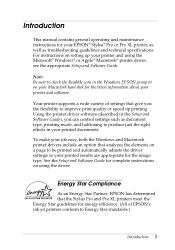
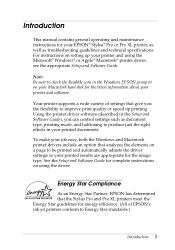
...), you the flexibility to improve print quality or speed up your printer and using the driver.
Your printer supports a wide variety of EPSON's ink jet printers conform to Energy Star standards.)
Introduction 1 To make your job easy, both the Windows and Macintosh printer drivers include an option that the Stylus Pro and Pro XL printers meet the Energy Star guidelines for...
User Setup Information - Mac - Page 1
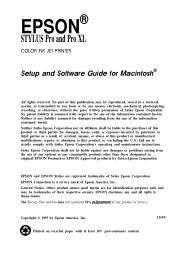
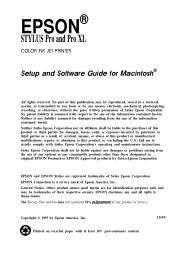
... Products or EPSON Approved products by Epson America, Inc. EPSON®
STYLUS Pro and Pro XL
COLOR INK JET PRINTER
Setup and Software Guide for damages, losses, costs, or expenses incurred ...Stylus are for damages resulting from the use of Seiko Epson Corporation. Neither Seiko Epson Corporation nor its affiliates shall be liable to the use of the information contained herein. a9 Printed...
User Setup Information - Mac - Page 6
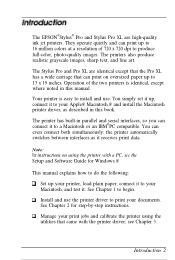
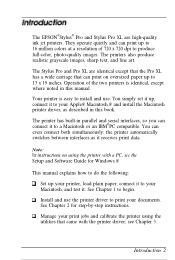
....
The Stylus Pro and Pro XL are high-quality ink jet printers. Ll Manage your documents. the printer automatically switches between interfaces as described in parallel and serial interfaces, so you can print on using the
utilities that can connect it to your Apple@ Macintosh,@ and install the Macintosh printer driver, as it . The EPSON®Stylus® Pro and Stylus Pro XL...
User Setup Information - Mac - Page 10
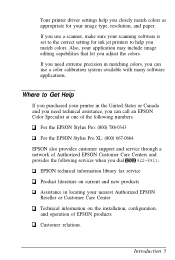
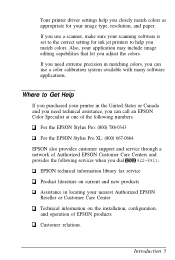
... the following numbers: Cl For the EPSON Stylus Pro: (800) 788-0343 0 For the EPSON Stylus Pro XL: (800) 667-0664. EPSON also provides customer support and service through a network of the following services when you closely match colors as appropriate for ink jet printers to Get Help
If you purchased your printer in locating your image type, resolution...
Similar Questions
How Do I Cancel A Print Job On My Artisan 810 Series Printer
(Posted by JBPalanda 9 years ago)
Can I Print Missing 1 Color On 9600
(Posted by Kurnijo 10 years ago)
How To Replace Epson Stylus Pro 9880 Print Head
(Posted by Pjmoerasc 10 years ago)
How To Print An Envelope On My Epson 810 Printer
(Posted by Pitzaand 10 years ago)
Will A Epson Stylus Pro 4000 Print Coated Or Plain Paper
(Posted by allmealpin 10 years ago)

