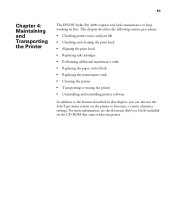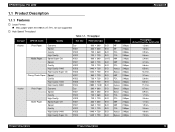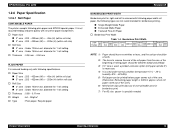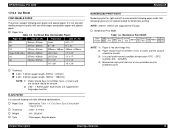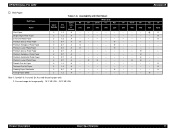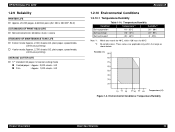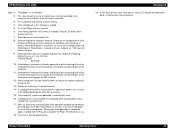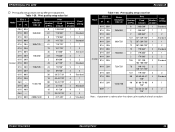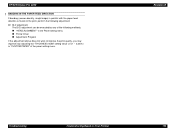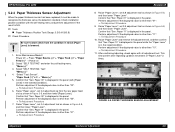Epson 4000 Support Question
Find answers below for this question about Epson 4000 - Stylus Pro Color Inkjet Printer.Need a Epson 4000 manual? We have 9 online manuals for this item!
Question posted by allmealpin on March 3rd, 2014
Will A Epson Stylus Pro 4000 Print Coated Or Plain Paper
The person who posted this question about this Epson product did not include a detailed explanation. Please use the "Request More Information" button to the right if more details would help you to answer this question.
Current Answers
Related Epson 4000 Manual Pages
Similar Questions
Vertical Lines When Printing On Epson Stylus Pro 4000
(Posted by tcgeeTani 9 years ago)
How To Delete Printing Notice Forbidden Midia On Epson Stylus Pro 4000
(Posted by tyekahaze 9 years ago)
Epson Stylus Pro 4000 Does Not Print Right
(Posted by sabrij 10 years ago)
Horizontal Strikes When Printing On Photo Paper
Epson NX510. To remove horizontal srrikes from Photo Prints on Photo Paper.
Epson NX510. To remove horizontal srrikes from Photo Prints on Photo Paper.
(Posted by jctonic 11 years ago)
Epson Workforce 500, Cannot Choose Plain Paper Type.
The plain paper type doesnt appear in the settings on the printer display.
The plain paper type doesnt appear in the settings on the printer display.
(Posted by robchisum 12 years ago)