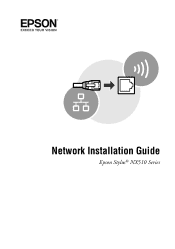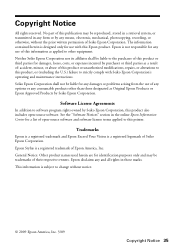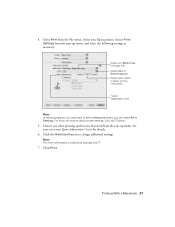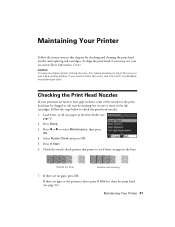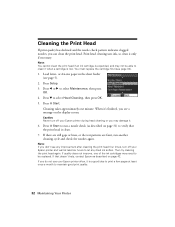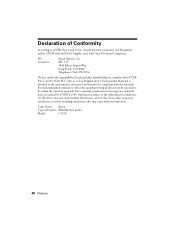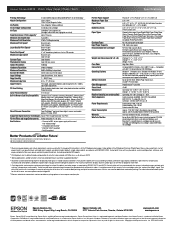Epson Stylus NX510 Support Question
Find answers below for this question about Epson Stylus NX510 - All-in-One Printer.Need a Epson Stylus NX510 manual? We have 4 online manuals for this item!
Question posted by TheWood6sampe on April 4th, 2014
How To Remove The Epson Stylus Nx510 Print Head
The person who posted this question about this Epson product did not include a detailed explanation. Please use the "Request More Information" button to the right if more details would help you to answer this question.
Requests for more information
Request from johnstonmbcan on December 3rd, 2021 3:27 PM
Not sure I understand the end result to the question here. The question was how to remove the print head. I only found information on how to clean the print head. Just wondering where I could find the answer to the original question as I haven't had much luck removing my print head yet.
Not sure I understand the end result to the question here. The question was how to remove the print head. I only found information on how to clean the print head. Just wondering where I could find the answer to the original question as I haven't had much luck removing my print head yet.
Current Answers
Related Epson Stylus NX510 Manual Pages
Similar Questions
I'm Still Trying To Remove The Cartridge Clips So I Can Remove The Print Head .
(Posted by Sandhopper2 1 year ago)
Where To Buy Replacement Print Heads/epson Artisan 800epson Printer 800
artisan/replacement of print heads?
artisan/replacement of print heads?
(Posted by NoteLd 9 years ago)
Epson Nx510 How Many Print Head
(Posted by Faeddie 9 years ago)
How To Clean Print Head Epson Nx510
(Posted by annaST 10 years ago)
Can The Epson Stylus Nx510 Print Documents From An Iphone 4?
(Posted by cpdiaz 12 years ago)