Epson Stylus NX230 Support Question
Find answers below for this question about Epson Stylus NX230.Need a Epson Stylus NX230 manual? We have 3 online manuals for this item!
Question posted by mhrchlo on June 12th, 2014
How To Setup Epson Styulus Nx230 Printer Wifi Without Usb
The person who posted this question about this Epson product did not include a detailed explanation. Please use the "Request More Information" button to the right if more details would help you to answer this question.
Current Answers
There are currently no answers that have been posted for this question.
Be the first to post an answer! Remember that you can earn up to 1,100 points for every answer you submit. The better the quality of your answer, the better chance it has to be accepted.
Be the first to post an answer! Remember that you can earn up to 1,100 points for every answer you submit. The better the quality of your answer, the better chance it has to be accepted.
Related Epson Stylus NX230 Manual Pages
Notices - Page 3


...) 290-5254
Declare under sole responsibility that may not cause harmful interference, and (2) this device must accept any interference received, including interference that the product identified herein, complies with 47CFR Part 2 and 15 of Product: Model:
Epson Multifunction printer C461D
Notices 3 Records maintained continue to reflect the equipment being produced can be expected to...
Notices - Page 4


...devices added to and from the date of misuse, abuse, improper installation, neglect, improper shipping, damage caused by this product for continuous production or similar high duty purposes is not responsible for all costs to the Epson product after its shipment from such use an address in the event that the Epson printer... the printer and for warranty service should the Epson label ...
User Guide - Page 3


Contents
EPSON Stylus NX230 User's Guide ...11
Product Basics ...12 Setting Up the Control Panel ...12 Control Panel ......18 Loading Paper for Documents ...18 Loading Paper for Photos ...21 Loading Envelopes ...23 Paper Loading Capacity ...25 Available EPSON Papers...26 Borderless Paper Type Compatibility 28 Paper or Media Type Settings ...28
Placing Originals on the Product ...30 Placing Originals...
User Guide - Page 4


...- Windows 45
Changing the Language of the Printer Software Screens 46 Changing Automatic Update Options 48 Printing with Mac OS X 10.4...60 Selecting Page Setup Settings - Mac OS X 10.4 64 ...OS X 10.5/10.6/10.7 53 Print Options - Mac OS X 10.5/10.6/10.7 53 Selecting Page Setup Settings - Mac OS X 10.4 64 Print Options - Windows 44 Selecting Default Print Settings - Mac OS...
User Guide - Page 6


...for Software Updates...146 Product Light Status ...146 Running a Product Check ...148 Solving Setup Problems ...149 Noise After Ink Installation ...149 Software Installation Problems ...150 Solving Network Problems...X 10.5/10.6/10.7 127 Conserving Low Black Ink with Mac OS X 117 Purchase EPSON Ink Cartridges ...119
Ink Cartridge Part Numbers ...119 Removing and Installing Ink Cartridges 120 ...
User Guide - Page 11


EPSON Stylus NX230 User's Guide
Welcome to the EPSON Stylus NX230 User's Guide.
11
User Guide - Page 35


... eyes and the nose must select a compatible borderless paper type and size to access the Epson product support website, click the Online Support button. Note: If you have chosen.
Some options may be visible in the printer settings window. Note: You must be pre-selected or unavailable, depending on other settings you...
User Guide - Page 48
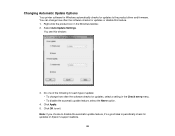
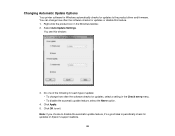
...good idea to periodically check for updates or disable this window:
3. Changing Automatic Update Options
Your printer software for Windows automatically checks for updates, select a setting in the Windows taskbar. 2. Do...type of update: • To change how often the software checks for updates on Epson's support website.
48 Right-click the product icon in the Check every menu. • To...
User Guide - Page 49
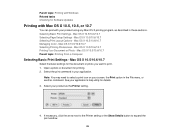
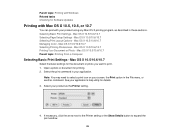
...See your application. Selecting Basic Print Settings - If necessary, click the arrow next to the Printer setting or the Show Details button to select a print icon on your screen, the Print option...Note: You may need to expand the print window.
49 Mac OS X 10.5/10.6/10.7 Selecting Page Setup Settings - Mac OS X 10.5/10.6/10.7 Selecting Print Layout Options - Mac OS X 10.5/10.6/10.7 Parent...
User Guide - Page 56
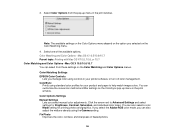
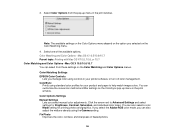
ColorSync
Prints using standard color profiles for your printer software, or turn off color management.
Select one of flawed photos.
56 Mac ...menu.
4. Fix Photo Improves the color, contrast, and sharpness of the available options. Color Matching Settings EPSON Color Controls
Lets you select manual color adjustments. Color Options Settings Manual Settings Lets you manage color using the...
User Guide - Page 70
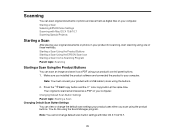
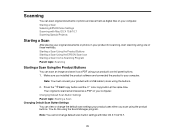
Note: You must connect your product with a USB cable to your computer.
Make sure you scan using the buttons.
2. You do... for scanning, start scanning using the Event Manager program. Starting a Scan Using the Product Buttons Starting a Scan Using the EPSON Scan Icon Starting a Scan from a Scanning Program Parent topic: Scanning
Starting a Scan Using the Product Buttons
You can scan...
User Guide - Page 81


..., if desired. If desired, select the area in a separate Preview window. 7. Click Scan. EPSON Scan scans your original, and saves the file in the selected folder or opens it in your ...option for images you will e-mail, view on a computer screen, or post on the web. • Printer: Select this option for images you will print or documents you will convert to editable text using OCR (Optical ...
User Guide - Page 113


... with local requirements. Parent topic: Check Cartridge Status
113 Check Cartridge Status Purchase EPSON Ink Cartridges Removing and Installing Ink Cartridges Replacing Ink Cartridges Using a Computer Utility ...Black Ink and Expended Color Cartridges Conserving Low Black Ink with Windows
Check Cartridge Status
Your printer and its software will let you know when an ink cartridge is low or expended....
User Guide - Page 117
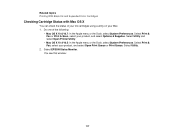
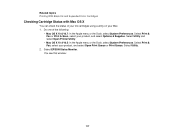
Select EPSON Status Monitor. You see this window:
117 Related topics Printing With Black Ink and Expended Color... and select Options & Supplies. Select Print & Fax or Print & Scan, select your Mac. 1. Select Utility.
2. Select Utility and select Open Printer Utility.
• Mac OS X 10.4/10.5: In the Apple menu or the Dock, select System Preferences. Select Print & Fax, select your product...
User Guide - Page 119


... with full cartridges and part of the ink from an Epson authorized reseller. Yields vary considerably based on . Ink Cartridge Part Numbers Parent topic: Replacing Ink Cartridges
Ink Cartridge Part Numbers
Use these part numbers when you use of ink remains in printer damage.
For print quality, a variable amount of other products...
User Guide - Page 146


...a Product Check Solving Setup Problems Solving Network Problems Solving Copying Problems Solving Paper Problems Solving Problems Printing from the Home screen of this manual or visit Epson's driver download site...in the Windows taskbar • On the Maintenance tab in the printer settings window • In the EPSON program group under your product name Parent topic: Solving Problems
Product Light...
User Guide - Page 149


... Installation Problems Parent topic: Solving Problems
Noise After Ink Installation
If you hear noises from your printer software.
• If the page prints but the nozzle check pattern has gaps, clean or... turns on . 5. If they do not work, contact Epson. Hold down the stop button and press the power button to Get Help
Solving Setup Problems
Check these explanations: • The first time you...
User Guide - Page 150


...the USB cable is shown in the printer properties. • If you see if charging is still in Mac OS X Printer Window...on a Network Product Does Not Appear in progress, contact Epson for your operating system. • Close any other programs,...a network.
Contact your product. Parent topic: Solving Setup Problems Related topics Replacing Ink Cartridges
Software Installation Problems
If...
User Guide - Page 152
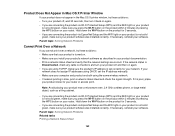
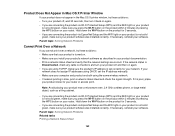
...product via Wi-Fi Protected Setup (WPS) and the WiFi light on your router. ...Printer Window
If your product does not appear in your product documentation. • Print a network status sheet and verify that your product is turned on. • Make sure you install your product's network software as a filing cabinet.
• If you are connecting the product via EpsonNet Setup and the WiFi...
User Guide - Page 163


...Devices and Printers. You can use the preview option in your printer...is connected to a USB hub, connect it ...printer. Mac OS X 10.4 Selecting Print Layout Options - Windows Selecting Basic Print Settings - Click Printer...Printers and Faxes. (Or open the Control Panel, select Printers and Other Hardware if necessary, and select Printers...as the printer in your printing program and printer
software....
Similar Questions
Epson Connect Setup Cannot Find Printer Stylus Nx230
(Posted by piyohwel 10 years ago)
How Do You Setup The Wifi On A Epson Stylus Nx230 Printer
(Posted by ovidDako3 10 years ago)
How To Setup Workforce 645 Printer To Print From Phone
(Posted by smilsi 10 years ago)

