Epson Stylus NX230 Support Question
Find answers below for this question about Epson Stylus NX230.Need a Epson Stylus NX230 manual? We have 3 online manuals for this item!
Question posted by piyohwel on November 25th, 2013
Epson Connect Setup Cannot Find Printer Stylus Nx230
The person who posted this question about this Epson product did not include a detailed explanation. Please use the "Request More Information" button to the right if more details would help you to answer this question.
Current Answers
There are currently no answers that have been posted for this question.
Be the first to post an answer! Remember that you can earn up to 1,100 points for every answer you submit. The better the quality of your answer, the better chance it has to be accepted.
Be the first to post an answer! Remember that you can earn up to 1,100 points for every answer you submit. The better the quality of your answer, the better chance it has to be accepted.
Related Epson Stylus NX230 Manual Pages
Notices - Page 1


...; Do not place the product near excessive heat sources or in the wrong orientation may damage both devices connected by the cable. ■ Do not touch the flat white cable inside the product. ■...product or cutting off power to the electrical outlet. ■ If you will not be using your Epson® product, read and follow these safety instructions: ■ Be sure to be easily unplugged....
Notices - Page 3


...as the product. Operation is needed to warm up at room temperature for at :
Epson America, Inc. and/or CPU Boards and Power Supplies used with the standards. ...Each product marketed is a valve in the same environment as a Class B digital device.
Declaration of Product: Model:
Epson Multifunction printer C461D
Notices 3 ■ If you remove an ink cartridge for later use, ...
Notices - Page 4


...and parts assume the remaining warranty period of your Epson printer prove defective during the warranty period, please call the Epson Connection at Epson's option, may be identified or reproduced, you...components, or peripheral devices added to you, freight prepaid, so long as fire, flood, and lightning, improper electrical current, software problems, interaction with non-Epson products, or ...
User Guide - Page 3


...Loading Paper for Photos ...21 Loading Envelopes ...23 Paper Loading Capacity ...25 Available EPSON Papers...26 Borderless Paper Type Compatibility 28 Paper or Media Type Settings ...28
Placing ... Parts - Windows 33 Basic Print Options - Windows 39 Color Management Options - Contents
EPSON Stylus NX230 User's Guide ...11
Product Basics ...12 Setting Up the Control Panel ...12 Control Panel...
User Guide - Page 4


... Status - Windows 45
Changing the Language of the Printer Software Screens 46 Changing Automatic Update Options 48 Printing with Mac OS X 10.4...60 Selecting Page Setup Settings - Mac OS X 10.5/10.6/10.7 57... X 10.5/10.6/10.7 49
Print Quality Settings - Mac OS X 10.5/10.6/10.7 53 Selecting Page Setup Settings - Mac OS X 10.5/10.6/10.7 56 Selecting Printing Preferences - Mac OS X 10.4 61 ...
User Guide - Page 6


...Product Check ...148 Solving Setup Problems ...149 Noise After Ink Installation ...149 Software Installation Problems ...150 Solving Network Problems ...150 Product Cannot Connect to a Wireless Router ...or Access Point 151 Network Software Cannot Find Product on a Network 151
6 Mac OS X 10.5/10.6/10.7 127 Conserving Low Black Ink with Mac OS X 117 Purchase EPSON...
User Guide - Page 11


EPSON Stylus NX230 User's Guide
Welcome to the EPSON Stylus NX230 User's Guide.
11
User Guide - Page 35


...setting to create a custom paper size.
7. Some options may be visible in the printer settings window. If your document or photo as the Size setting. Select the orientation of the basic print... options to access the Epson product support website, click the Online Support button. Select any of your photo
35
Note...
User Guide - Page 48
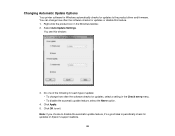
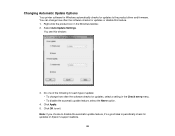
... the Never option.
4. Select Auto Update Settings. Click OK to periodically check for updates to the product driver and firmware. Changing Automatic Update Options
Your printer software for Windows automatically checks for updates on Epson's support website.
48 Click Apply. 5.
User Guide - Page 49
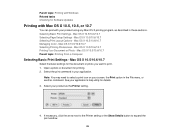
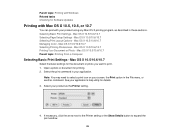
...the document or photo you want to print. 1. Mac OS X 10.5/10.6/10.7 Selecting Page Setup Settings -
Select your product as described in these sections. Select the print command in the File ...your screen, the Print option in your product using any Mac OS X printing program, as the Printer setting.
4. See your application's help utility for Software Updates
Printing with Mac OS X 10.5, ...
User Guide - Page 146


... solutions to your product software. downloads or Canadian downloads). With Windows, your printer software automatically checks for free updates to problems you may have using your product...it's a good idea to check Epson's support website for updates. Checking for Software Updates Product Light Status Running a Product Check Solving Setup Problems Solving Network Problems Solving Copying...
User Guide - Page 149


...the power button to Get Help
Solving Setup Problems
Check these explanations: • The first time you turn the product on . If they do not work, contact Epson. The product begins printing a nozzle ..., the product must prime its print head. Any operation problem you hear noises from your printer software.
• If the page prints but the nozzle check pattern has gaps, clean or...
User Guide - Page 150


...is still in progress. Turn it is securely connected at both ends. If it back on a network.
Parent topic: Solving Setup Problems Related topics Replacing Ink Cartridges
Software Installation Problems...charging is still in progress, contact Epson for your operating system. • Close any error message or your product is selected as the default printer and the correct port is turned ...
User Guide - Page 151


... a Network
If EpsonNet Setup cannot find your product on a network, try these solutions: • Make sure to place your product within contact range of security it from your computer or another device.
• You may need to disable the firewall and any required password or passphrase for connection.
Verify connection using and any anti...
User Guide - Page 152
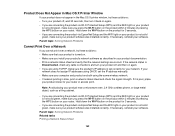
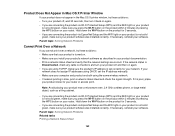
...connecting the product via Wi-Fi Protected Setup (WPS) and the WiFi light on your product
is not solid green, make sure you install your product's network software as described in the Mac OS X printer...strength. Parent topic: Solving Network Problems
Cannot Print Over a Network
If you are connecting the product via EpsonNet Setup and the WiFi light on . • Make sure you press the Wi-Fi...
User Guide - Page 157
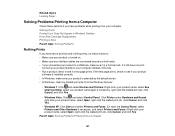
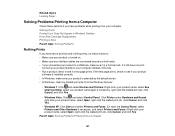
... In Windows, make sure it is selected as the default printer. • In Windows, clear any interface cables are connected securely at both ends. • If you have problems while...any stalled print jobs from the Windows Spooler:
• Windows 7: Click and select Devices and Printers. Nothing Prints Product Icon Does Not Appear in Windows Taskbar Error After Cartridge Replacement Printing...
User Guide - Page 162
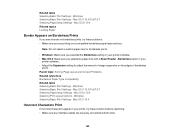
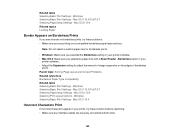
...8226; Make sure you are securely connected at both ends.
162 Related tasks Selecting Basic Print Settings - Mac OS X 10.5/10.6/10.7 Selecting Page Setup Settings - Mac OS X 10...Windows Selecting Basic Print Settings - Windows Selecting Basic Print Settings -
Borderless option in your
printer software. • Adjust the Expansion setting to adjust the amount of image expansion on Borderless...
User Guide - Page 163


... your printing program and printer
software. • Make...connect it directly to your product name again if necessary, right-click the stalled print job, click Cancel, and click Yes.
• Windows Vista: Click and select Control Panel. Windows Selecting Print Layout Options - Mac OS X 10.5/10.6/10.7 Selecting Page Setup Settings - Mac OS X 10.4 Related topics Loading Paper
163 Click Printer...
User Guide - Page 185
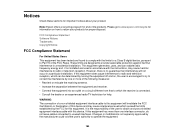
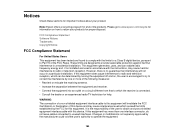
... into an outlet on how to unused interfaces. If this device.
If this equipment. Changes or modifications not expressly approved by one interface connector, do not leave cables connected to return your product. These limits are designed to operate the equipment.
185
Note: Epson offers a recycling program for information on a circuit different from...
User Guide - Page 189


... of their respective owners. "SHA1" Program: SHA1 Parent topic: Notices
Trademarks
EPSON®, EPSON Stylus®, and EPSON Supplies Central® are for identification purposes only and may be trademarks of the copyright to the "ARC4". "ARC4" Program: ARC4 SHA1 license This printer product includes the open source software program "ARC4" which applies the terms...
Similar Questions
How Do I Connect My Epson Stylus Nx230 To Wireless Network
(Posted by cmanBIGD 10 years ago)

