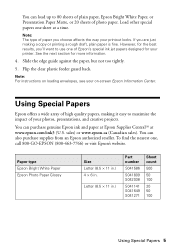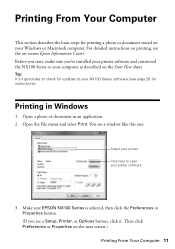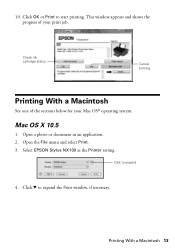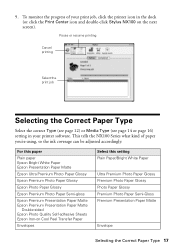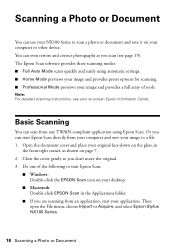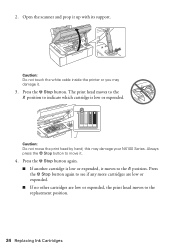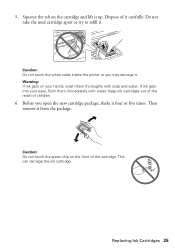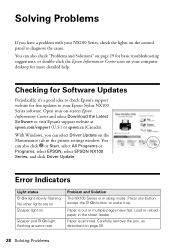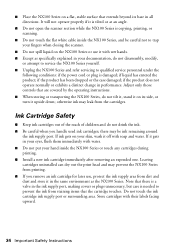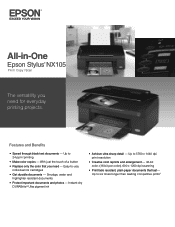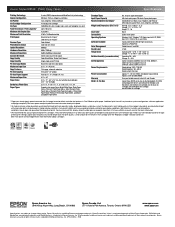Epson Stylus NX105 Support Question
Find answers below for this question about Epson Stylus NX105 - All-in-One Printer.Need a Epson Stylus NX105 manual? We have 3 online manuals for this item!
Question posted by rowdy12003 on October 3rd, 2011
How Do I Scan Document Onto My Computer
Current Answers
Answer #1: Posted by kcmjr on October 4th, 2011 1:20 PM
You can download the software here if needed: https://www.epson.com/cgi-bin/Store/support/supDetail.jsp?oid=128288&infoType=Downloads&platform=Windows
Licenses & Certifications: Microsoft, Cisco, VMware, Novell, FCC RF & Amateur Radio licensed.
Related Epson Stylus NX105 Manual Pages
Similar Questions
I have a EPSON STYLUS ALL IN ONE PRINTER CX4450 and I need to fax a doc. My all in one doesn't have ...