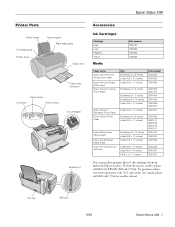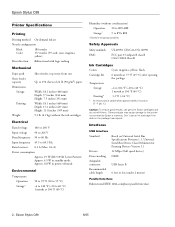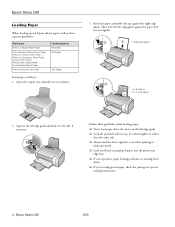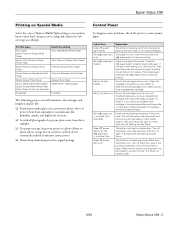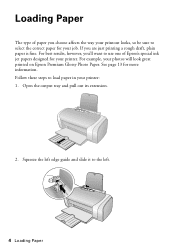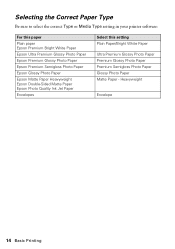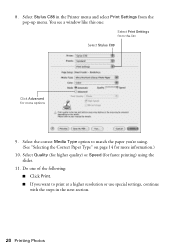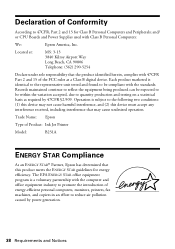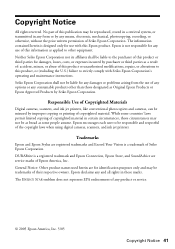Epson Stylus C88 Support Question
Find answers below for this question about Epson Stylus C88 - Ink Jet Printer.Need a Epson Stylus C88 manual? We have 6 online manuals for this item!
Question posted by silrivera on March 1st, 2012
I Want To Know How To Print A Test Page.
The person who posted this question about this Epson product did not include a detailed explanation. Please use the "Request More Information" button to the right if more details would help you to answer this question.
Current Answers
Related Epson Stylus C88 Manual Pages
Similar Questions
In What Order, From Left To Right, Are The Printer Ink Colors?
(Posted by djmoloney 10 years ago)
Custom Print Settings
How do I get back the "save settings" button on the print driver. I loaded a new driver and it's gon...
How do I get back the "save settings" button on the print driver. I loaded a new driver and it's gon...
(Posted by carolg83722 11 years ago)
Want To Print From Samsung Galaxy Pad & Galaxy Phone
(Posted by maudewhite 12 years ago)
Printing With A Epsonnet Print Server
My name is Vicky, I work with a school district, this printer was up and running last year. This is ...
My name is Vicky, I work with a school district, this printer was up and running last year. This is ...
(Posted by vbrooks 12 years ago)
I Want To Print A Document But Error Appears And It Seems To Be Disconnected?
(Posted by Anonymous-39790 12 years ago)