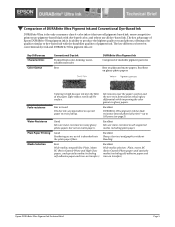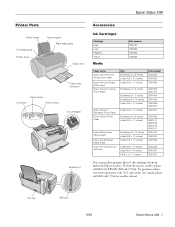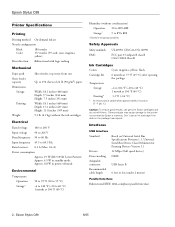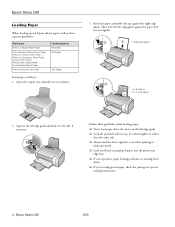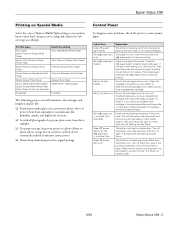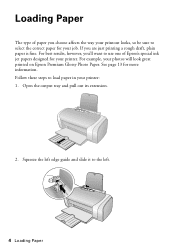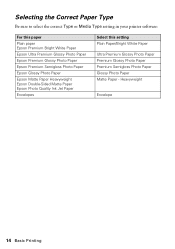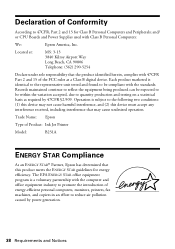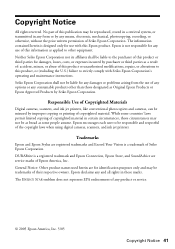Epson Stylus C88 Support Question
Find answers below for this question about Epson Stylus C88 - Ink Jet Printer.Need a Epson Stylus C88 manual? We have 6 online manuals for this item!
Question posted by vbrooks on November 8th, 2011
Printing With A Epsonnet Print Server
My name is Vicky, I work with a school district, this printer was up and running last year. This is a Epson Stylus C88+ with the use of an EpsonNet Print Server, it pretends to print, but there is nothing on the page. I than go to Epson Printer Utility and it shows the printer with the IP address, but than when trying to run a head cleaner, it says that there is not connection and to cancel or retry. HELP!
Current Answers
Related Epson Stylus C88 Manual Pages
Similar Questions
How To Change Wireless Artisan 710 Printer Ip Address
(Posted by kk84elirui 9 years ago)
Print Status Box
How do I get the print status box to pop up in Windows 7 like it did in XP
How do I get the print status box to pop up in Windows 7 like it did in XP
(Posted by mburns90971 10 years ago)
Do I Reset The Ip Address To Match The Computer Network On The Printer Itself ?
Electrity went off, now I can't print on WiFi. The IP is slightly different: it is now 192.168.0.101...
Electrity went off, now I can't print on WiFi. The IP is slightly different: it is now 192.168.0.101...
(Posted by susanglasheen 11 years ago)
Custom Print Settings
How do I get back the "save settings" button on the print driver. I loaded a new driver and it's gon...
How do I get back the "save settings" button on the print driver. I loaded a new driver and it's gon...
(Posted by carolg83722 11 years ago)
I Want To Know How To Print A Test Page.
(Posted by silrivera 12 years ago)