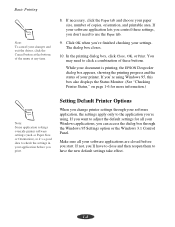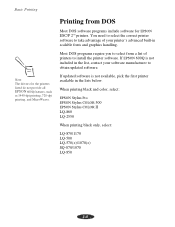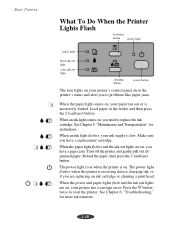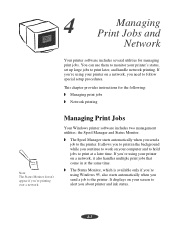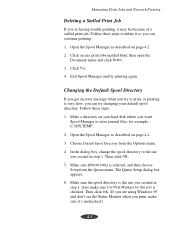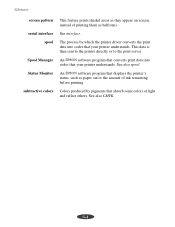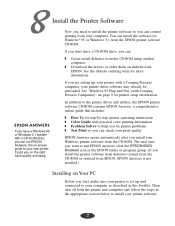Epson 600Q Support Question
Find answers below for this question about Epson 600Q.Need a Epson 600Q manual? We have 4 online manuals for this item!
Question posted by Anonymous-39790 on October 9th, 2011
I Want To Print A Document But Error Appears And It Seems To Be Disconnected?
The person who posted this question about this Epson product did not include a detailed explanation. Please use the "Request More Information" button to the right if more details would help you to answer this question.
Current Answers
Related Epson 600Q Manual Pages
Similar Questions
Epson Artisan 725 Gets Document Errors When Printing
(Posted by cursiecke 9 years ago)
Printing Documents
when i try to print anything I get a message saying "cannot run print server 110.ece
when i try to print anything I get a message saying "cannot run print server 110.ece
(Posted by gramyg 9 years ago)
I Can't Select The Number Of Pages I Want Printed On The Epson Workforce 600
(Posted by MrPJwi 10 years ago)
Can The Epson Stylus Nx510 Print Documents From An Iphone 4?
(Posted by cpdiaz 12 years ago)
What Replacement Printer Cartridges Are Needed For This Printer?
(Posted by aseres 12 years ago)