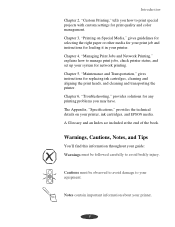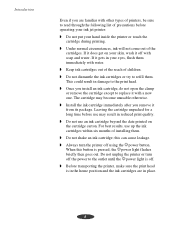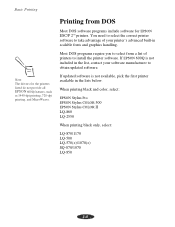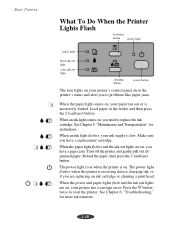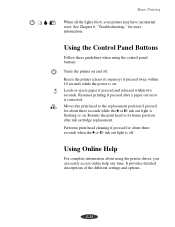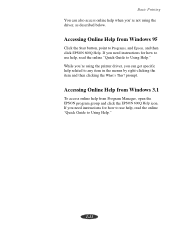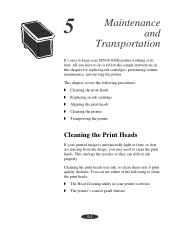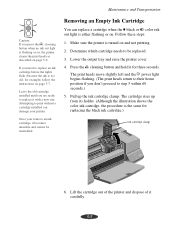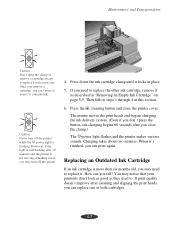Epson 600Q Support Question
Find answers below for this question about Epson 600Q.Need a Epson 600Q manual? We have 4 online manuals for this item!
Question posted by aseres on July 8th, 2011
What Replacement Printer Cartridges Are Needed For This Printer?
The person who posted this question about this Epson product did not include a detailed explanation. Please use the "Request More Information" button to the right if more details would help you to answer this question.
Current Answers
Related Epson 600Q Manual Pages
Similar Questions
How To Replace Printer Head On Epson Workforce 1100 Printer
(Posted by cinder7511 2 years ago)
Epson 3880 Replace Maintenance Cartridge Soon Won't Print
(Posted by kkealong 9 years ago)
Have New 1500w Printer And Cant Move Ink Tray To Insert Ink Cartridge
(Posted by tedrob 11 years ago)
Replacing Inc Cartridges
What does M,C,Y mean when replacing ink cartridges?
What does M,C,Y mean when replacing ink cartridges?
(Posted by Tiffany54226 12 years ago)
I Have A Epson 600q
I have a EPSON 600Q printer and would like to use it with my other computer which has Windows Profes...
I have a EPSON 600Q printer and would like to use it with my other computer which has Windows Profes...
(Posted by jimculver1 13 years ago)