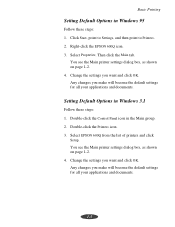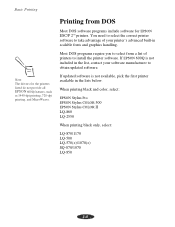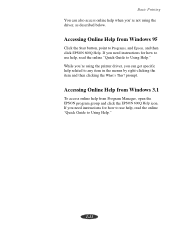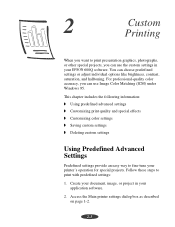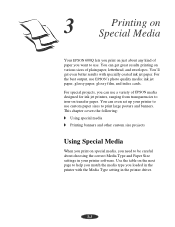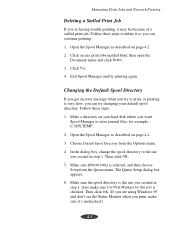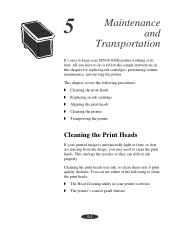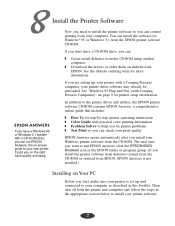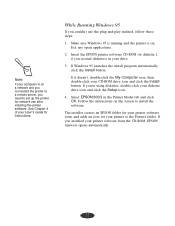Epson 600Q Support Question
Find answers below for this question about Epson 600Q.Need a Epson 600Q manual? We have 4 online manuals for this item!
Question posted by jimculver1 on May 19th, 2011
I Have A Epson 600q
I have a EPSON 600Q printer and would like to use it with my other computer which has Windows Professional XP system.
Is there a program which I may obtain to be able to use my Epson printer wit this system?
Current Answers
Related Epson 600Q Manual Pages
Similar Questions
Emy Printer Is Telling Me To Open My Output Tray And Its Already Open. Any Idea
Epson 1430 My printer is telling me to open my output tray and its already open. Any idea on how I c...
Epson 1430 My printer is telling me to open my output tray and its already open. Any idea on how I c...
(Posted by attaurrehmanbtm 3 years ago)
Epson Artisan 1430 Inkjet Printer How Much Ink Coverage
(Posted by jayiMo 9 years ago)
How Do You Reset An Epson Pro 7880 Inkjet Printer When It Does Not Communicate
with the computer
with the computer
(Posted by prapdbm 9 years ago)
What Rip Comes With Epson Stylus Pro 3880 Inkjet Printer Designer Edition
(Posted by mojsm 10 years ago)
What Replacement Printer Cartridges Are Needed For This Printer?
(Posted by aseres 12 years ago)