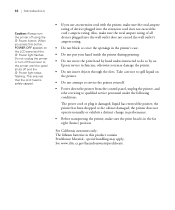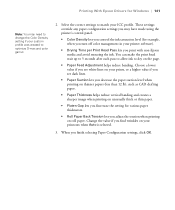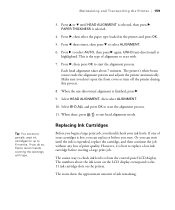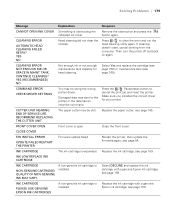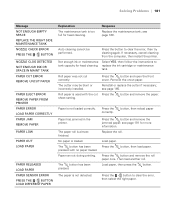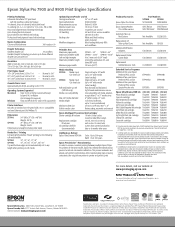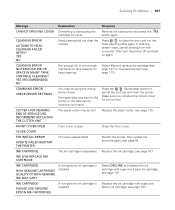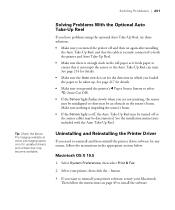Epson SP9900HDR Support Question
Find answers below for this question about Epson SP9900HDR - Stylus Pro 9900 Color Inkjet Printer.Need a Epson SP9900HDR manual? We have 6 online manuals for this item!
Question posted by agarwalkatikey on September 14th, 2012
When Auto Matic Head Ceaning Fails Then What To Do? Even I Did It 2-3times(pr99
The person who posted this question about this Epson product did not include a detailed explanation. Please use the "Request More Information" button to the right if more details would help you to answer this question.
Current Answers
Related Epson SP9900HDR Manual Pages
Similar Questions
I Have Cleaned The Nozzles To Many Times. How Do I Replace The Heads?
I have a second Artisan Printer for parts...how do I change the heads?
I have a second Artisan Printer for parts...how do I change the heads?
(Posted by UnMoody 3 years ago)
What To Do When Print Head Cannot Be Cleaned Completely With Auto Head
maintenance on an epson artisan 800 printer
maintenance on an epson artisan 800 printer
(Posted by CKDdksolu 10 years ago)
Print Head Letter
dear sir we show the epson with on machine printhead 24 head-id or letter moudle thanks shah
dear sir we show the epson with on machine printhead 24 head-id or letter moudle thanks shah
(Posted by shankarbadugu 11 years ago)
3880 Print Head Replacement
i ha ve new head for my printer , but i cant run this new head , i place it & when i put the cables ...
i ha ve new head for my printer , but i cant run this new head , i place it & when i put the cables ...
(Posted by strorganization 12 years ago)