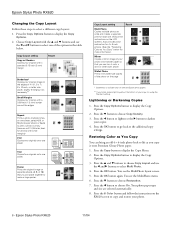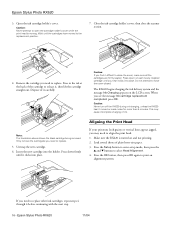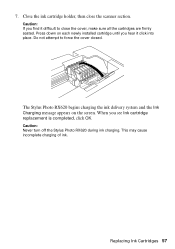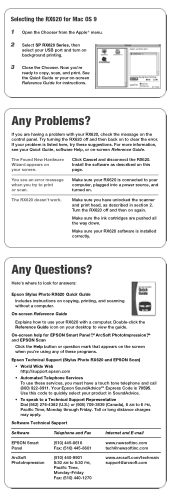Epson RX620 Support Question
Find answers below for this question about Epson RX620 - Stylus Photo Color Inkjet.Need a Epson RX620 manual? We have 6 online manuals for this item!
Question posted by wpfarwig on July 18th, 2013
I Have A 'scanner Error' Message On My Printer Screen.
The person who posted this question about this Epson product did not include a detailed explanation. Please use the "Request More Information" button to the right if more details would help you to answer this question.
Current Answers
Related Epson RX620 Manual Pages
Similar Questions
Printer Won't Turn Off...green Light Always On
The printer won't scan or print...seems paralyzed
The printer won't scan or print...seems paralyzed
(Posted by lenore0630 10 years ago)
'scanner Error Occured'
My Screen Says "scanner Error Occured" "please See Documentation" How Do I Solve This?
My Screen Says "scanner Error Occured" "please See Documentation" How Do I Solve This?
(Posted by wpfarwig 11 years ago)
My Epson Wf-7510 Has An Error Message On The Screen And I Can't Clear It.
i changed the ink cart and now my printer has an error message
i changed the ink cart and now my printer has an error message
(Posted by jcthebarber 11 years ago)
Scanner Error Message
I've talked to tech support and have done all they suggested: turn on and off and other simple tests...
I've talked to tech support and have done all they suggested: turn on and off and other simple tests...
(Posted by krlehman 12 years ago)
Scanner Error Occured
read out says to see documentation: don;t have it on hand; suggestions on what to do
read out says to see documentation: don;t have it on hand; suggestions on what to do
(Posted by fpschubert 12 years ago)