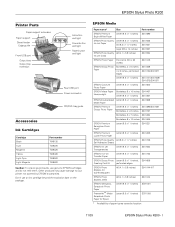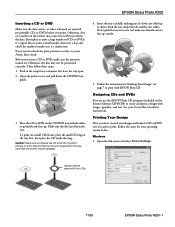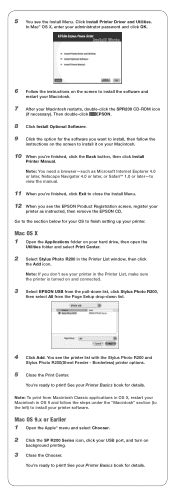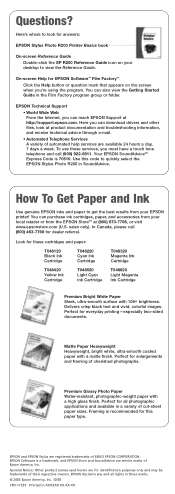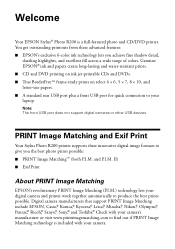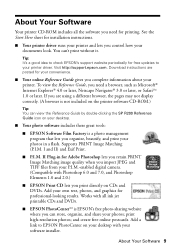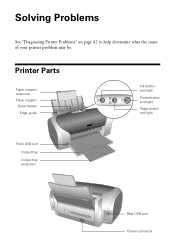Epson R200 Support Question
Find answers below for this question about Epson R200 - Stylus Photo Color Inkjet Printer.Need a Epson R200 manual? We have 7 online manuals for this item!
Question posted by othmanothman23 on June 11th, 2014
Refilling Ink For Epson L200
I have inks , and i wants to refilling the printer but the problem occured the the ink tanks shows empty now what can I do?
Current Answers
Related Epson R200 Manual Pages
Similar Questions
How To Get Colors To Pop With Epson 1400 Inkjet Printer
(Posted by sujadon12 9 years ago)
Black Colour Shows Red Cross
the black ink tank is fully refilled but it is not asking for ink code registrer. when I open the in...
the black ink tank is fully refilled but it is not asking for ink code registrer. when I open the in...
(Posted by kavitas 10 years ago)
After Refilling Black Ink In Epson L200 What Is The Next Step?
(Posted by cecillibradilla78 11 years ago)
My Epson R200 Is Leakjng All Its Ink To The Bottem Of The Printer
(Posted by dromo432 11 years ago)
Epson R380 Printer Says Ink Tank Is Full, How Do You Replace It?
(Posted by didymus56 12 years ago)