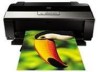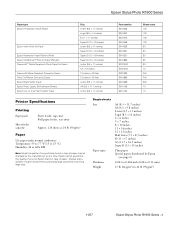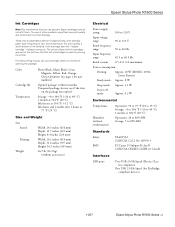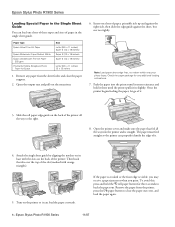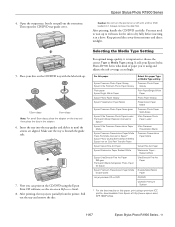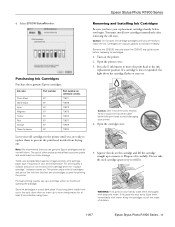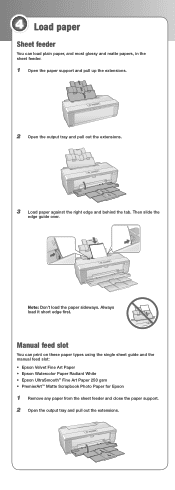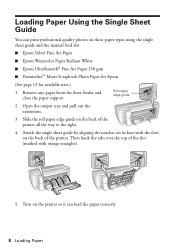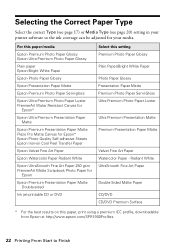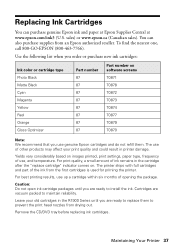Epson R1900 Support Question
Find answers below for this question about Epson R1900 - Stylus Photo Color Inkjet Printer.Need a Epson R1900 manual? We have 4 online manuals for this item!
Question posted by my333 on March 4th, 2013
Just Bought Epson Xp 305, So I Can Use Airprint On Iphone 4s.cant Make It Work?
I have wifi, the whole reason for getting this printer is to use airprint as I have not got a computer. but no luck in printing as cannot find printer when I try to print, nearly smashed it up with a hammer as so annoying.please help
Current Answers
Related Epson R1900 Manual Pages
Similar Questions
Epson Error Message - Printer Couldn't Print Document
Hi everyone, I'm new to this page so please bear with me if my terminology isn't right! I've had my ...
Hi everyone, I'm new to this page so please bear with me if my terminology isn't right! I've had my ...
(Posted by joannajackson09 10 years ago)
My New Epson Xp-215 Will Not Print From Scan. Have Printed A Test Page
(Posted by marigold94 10 years ago)
I'm Using Automatic Double-sided Printing, And Even Pages Come Out Wrong Way Up
(Posted by bleem37 11 years ago)
Put In New Ink And Test Print Is Not Printing All Lines.What Do I Need To Do?
(Posted by swensondanette 11 years ago)
Ink Light Blinking
I just bought new ink cartridges for my Epson R280 printer and the orange ink light keeps blinking. ...
I just bought new ink cartridges for my Epson R280 printer and the orange ink light keeps blinking. ...
(Posted by jesusphish 12 years ago)