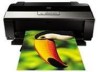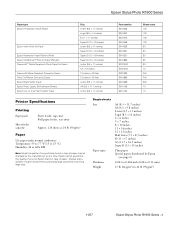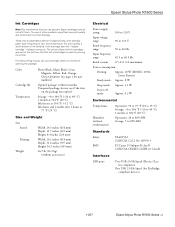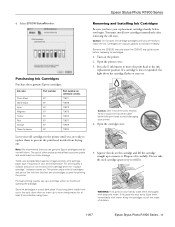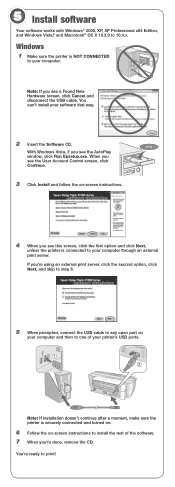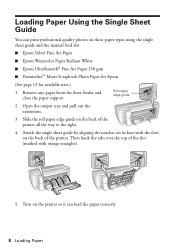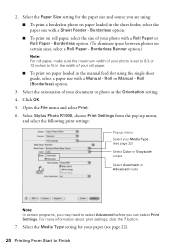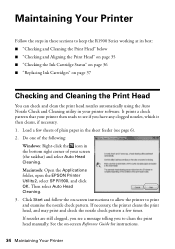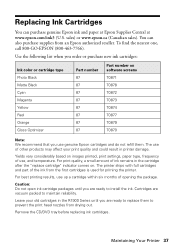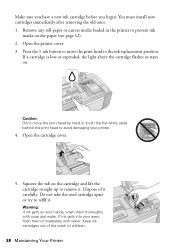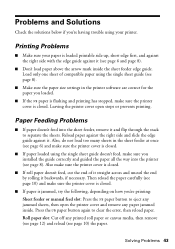Epson R1900 Support Question
Find answers below for this question about Epson R1900 - Stylus Photo Color Inkjet Printer.Need a Epson R1900 manual? We have 4 online manuals for this item!
Question posted by marigold94 on November 20th, 2013
My New Epson Xp-215 Will Not Print From Scan. Have Printed A Test Page
The person who posted this question about this Epson product did not include a detailed explanation. Please use the "Request More Information" button to the right if more details would help you to answer this question.
Current Answers
Related Epson R1900 Manual Pages
Similar Questions
R1900 How To Print Test Page Without Pc
(Posted by harpahend 9 years ago)
Epson Error Message - Printer Couldn't Print Document
Hi everyone, I'm new to this page so please bear with me if my terminology isn't right! I've had my ...
Hi everyone, I'm new to this page so please bear with me if my terminology isn't right! I've had my ...
(Posted by joannajackson09 10 years ago)
2200 Won't Print
Epson Stylus Photo 2200 InkJet Printer When I first bought the 2200 years ago I ran about 20 print...
Epson Stylus Photo 2200 InkJet Printer When I first bought the 2200 years ago I ran about 20 print...
(Posted by colin1 11 years ago)
Put In New Ink And Test Print Is Not Printing All Lines.What Do I Need To Do?
(Posted by swensondanette 11 years ago)
Problem With Color Prints
Am using B531a unit that hasn't been used for awhile. using new ink cartridge, prints are faded and ...
Am using B531a unit that hasn't been used for awhile. using new ink cartridge, prints are faded and ...
(Posted by caroljanegibbs 11 years ago)