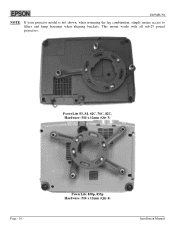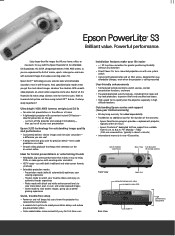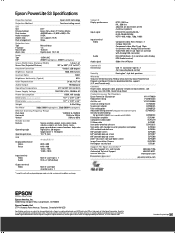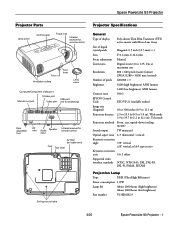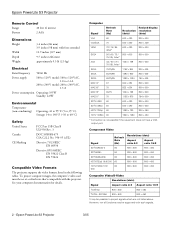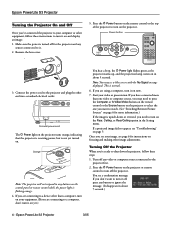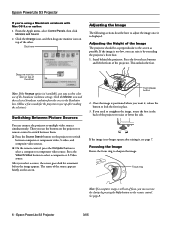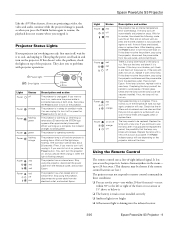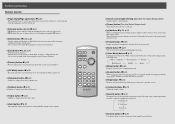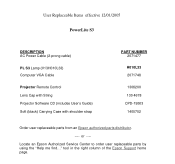Epson PowerLite S3 Support Question
Find answers below for this question about Epson PowerLite S3.Need a Epson PowerLite S3 manual? We have 9 online manuals for this item!
Question posted by johndsullivan on August 2nd, 2015
Does Remote Wireless Mouse Work With Windows 7
The person who posted this question about this Epson product did not include a detailed explanation. Please use the "Request More Information" button to the right if more details would help you to answer this question.
Current Answers
Related Epson PowerLite S3 Manual Pages
Similar Questions
How To Connect My Projector To My Macbook Pro Without The Right Cable
there is no connection of the cable on my mac computer
there is no connection of the cable on my mac computer
(Posted by louchance 7 years ago)
Universal Remote That Will Work
Have an Epson Model H412A Movie Mate 85HD would like to find a remote for it. What is the cost if I ...
Have an Epson Model H412A Movie Mate 85HD would like to find a remote for it. What is the cost if I ...
(Posted by PaulLawinger 10 years ago)
How To Remove Lines On Epson Projector Powerlite 1750?
how to remove lines on epson projector powerlite 1750?
how to remove lines on epson projector powerlite 1750?
(Posted by Anonymous-120484 10 years ago)
How Can I Get Speakers To Work With My Projector?
my speakers work when they are plugged into my macbook pro. when i plug in my projector the speakers...
my speakers work when they are plugged into my macbook pro. when i plug in my projector the speakers...
(Posted by amurtland 11 years ago)
Menue
i dont have the remote and would like to flip the image being projected on the wall due to the way w...
i dont have the remote and would like to flip the image being projected on the wall due to the way w...
(Posted by ezra13johnson 12 years ago)