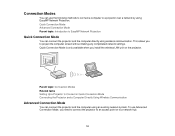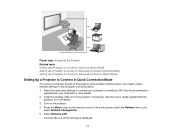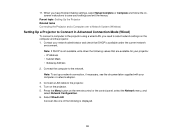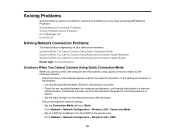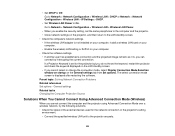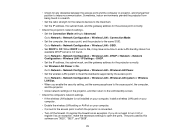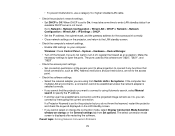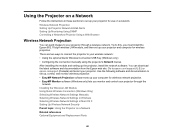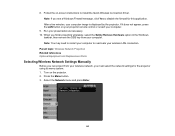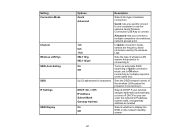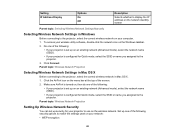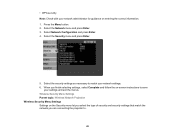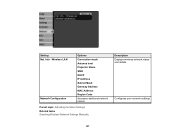Epson PowerLite Home Cinema 730HD Support Question
Find answers below for this question about Epson PowerLite Home Cinema 730HD.Need a Epson PowerLite Home Cinema 730HD manual? We have 3 online manuals for this item!
Question posted by frankierobles on April 30th, 2014
How To Setup Wireless Network Ipad
how to setup wireless network setting to project from IPAD
Current Answers
Related Epson PowerLite Home Cinema 730HD Manual Pages
Similar Questions
How Do I Connect Bluetooth Audio To My Epson Powerlite 1776w?
(Posted by tattootomth 4 months ago)
Epson Projector Emp-s5 Driver
I have the old Epson EMP-S5 projector without driver. It is absolutely useless now. So I would be gr...
I have the old Epson EMP-S5 projector without driver. It is absolutely useless now. So I would be gr...
(Posted by tandarajure 6 years ago)
Compatibility With A Wireless Lan Adapter
I have an Epson ex5210 projector and want to install an Epson wireless LAN adapter to use with my co...
I have an Epson ex5210 projector and want to install an Epson wireless LAN adapter to use with my co...
(Posted by mariasprague 7 years ago)
How To Remove Lines On Epson Projector Powerlite 1750?
how to remove lines on epson projector powerlite 1750?
how to remove lines on epson projector powerlite 1750?
(Posted by Anonymous-120484 10 years ago)