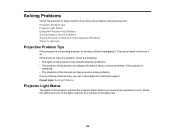Epson PowerLite Home Cinema 710HD Support Question
Find answers below for this question about Epson PowerLite Home Cinema 710HD.Need a Epson PowerLite Home Cinema 710HD manual? We have 3 online manuals for this item!
Question posted by tomsherred on August 21st, 2012
Technical
Would this porjector work out doors in the shade?
To watch sporting events do I need to hook this up to a TV or could I just hook up the TV cable to the projector
Current Answers
Related Epson PowerLite Home Cinema 710HD Manual Pages
Similar Questions
My Epson 710hd Projector Stays On Sleep Or Stand By Mode, How Do I Solve This
(Posted by jorgecharles 9 years ago)
Macbook Pro And Epson Powerlite S6
Can I use my PowerLite S6 Series/78/W6 Series with my MacBook Pro or not? If I can then, what cable ...
Can I use my PowerLite S6 Series/78/W6 Series with my MacBook Pro or not? If I can then, what cable ...
(Posted by ritalc1013 11 years ago)
Is It Safe To Move The Projector With A Hot Lamp?
When I turn off the machine, the bulb is still hot. Is there a way to leave the fan on to cool the b...
When I turn off the machine, the bulb is still hot. Is there a way to leave the fan on to cool the b...
(Posted by spayne 11 years ago)
What Is The User's Guide Info On Cd For Powerlite Series 77c? Won't Work
What info is on the User's Guide info CD rom for PowerLite 77c series projector? The CD ran when I f...
What info is on the User's Guide info CD rom for PowerLite 77c series projector? The CD ran when I f...
(Posted by redmondspub 12 years ago)