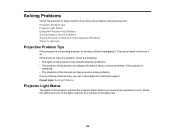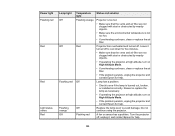Epson PowerLite Home Cinema 710HD Support Question
Find answers below for this question about Epson PowerLite Home Cinema 710HD.Need a Epson PowerLite Home Cinema 710HD manual? We have 3 online manuals for this item!
Question posted by jorgecharles on July 13th, 2014
My Epson 710hd Projector Stays On Sleep Or Stand By Mode, How Do I Solve This
Current Answers
Answer #1: Posted by hzplj9 on July 13th, 2014 12:54 PM
There are lots of faqs and advice on issues that arise from the use of these items. I'm sure you will find a solution to your dilemma.
Related Epson PowerLite Home Cinema 710HD Manual Pages
Similar Questions
I have the old Epson EMP-S5 projector without driver. It is absolutely useless now. So I would be gr...
how to remove lines on epson projector powerlite 1750?
When I turn off the machine, the bulb is still hot. Is there a way to leave the fan on to cool the b...
Would this porjector work out doors in the shade? To watch sporting events do I need to hook this u...