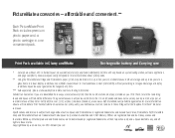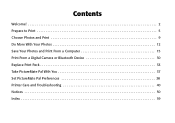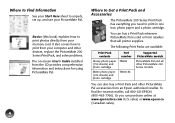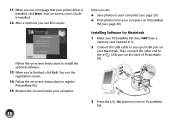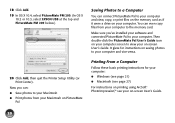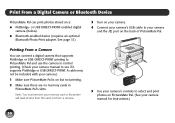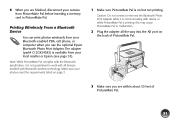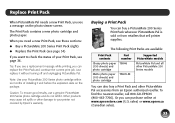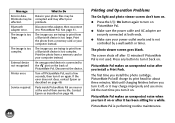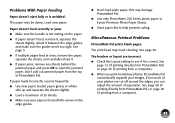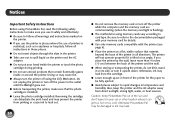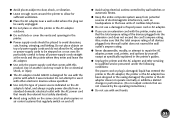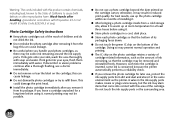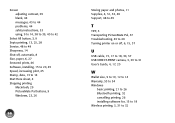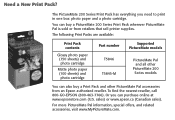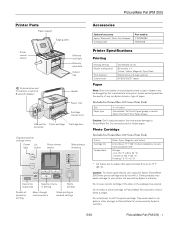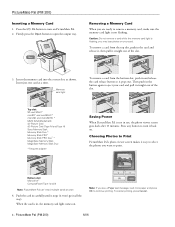Epson PictureMate Pal - PM 200 Support Question
Find answers below for this question about Epson PictureMate Pal - PM 200 - PictureMate Pal Compact Photo Printer.Need a Epson PictureMate Pal - PM 200 manual? We have 5 online manuals for this item!
Question posted by evgillespie on June 3rd, 2011
Ink Supply
Ink is used up and still have unopened paper. Please send me material to refund ink.
Current Answers
Related Epson PictureMate Pal - PM 200 Manual Pages
Similar Questions
Epson Artisan 810 All-in-one Printer: Looking For Two Parts (trays)
Hello,I am looking for two parts for my Epson Artisan 810 All-In-One Printer:1. Replacement paper tr...
Hello,I am looking for two parts for my Epson Artisan 810 All-In-One Printer:1. Replacement paper tr...
(Posted by kiwiviv25 1 year ago)
What Printer Do I Need For The Following
What printer model do I need to print our wedding photo in six or eight 8.5 x 11 pages.
What printer model do I need to print our wedding photo in six or eight 8.5 x 11 pages.
(Posted by marcial5534 7 years ago)
How To Clean Inside A Epson Picturemate 260 Photo Printer
(Posted by killannat 9 years ago)
How Do I Deactivate Ink Supply Dialogue Window For Workforce 30
Printer monitor window opens on printing interfering with other tasks. I trully do not care how much...
Printer monitor window opens on printing interfering with other tasks. I trully do not care how much...
(Posted by don69000 11 years ago)