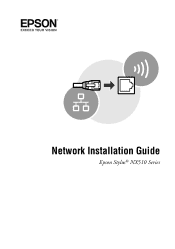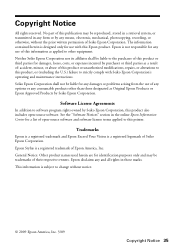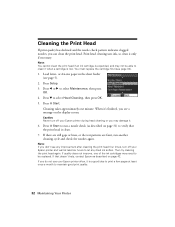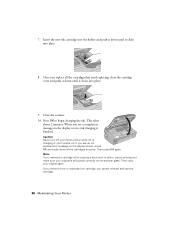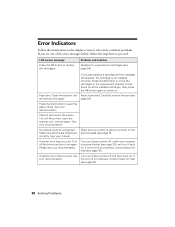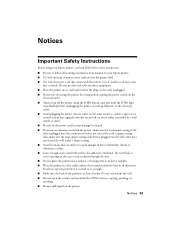Epson NX515 Support Question
Find answers below for this question about Epson NX515 - Stylus Color Inkjet.Need a Epson NX515 manual? We have 4 online manuals for this item!
Question posted by studiTpears on July 9th, 2014
Epson Nx515 Error Message Won't Go Away
The person who posted this question about this Epson product did not include a detailed explanation. Please use the "Request More Information" button to the right if more details would help you to answer this question.
Current Answers
Related Epson NX515 Manual Pages
Similar Questions
Error Message Witb New Ink Cartridge
I have Epson wf-2540 printer. I bought a new Epson ink cartridge 200 XL and the printer keeps giving...
I have Epson wf-2540 printer. I bought a new Epson ink cartridge 200 XL and the printer keeps giving...
(Posted by annointedwithpurpose 8 years ago)
Epson Nx515 Error Message Cannot Recognize Ink Cartridges
(Posted by rsheyh 9 years ago)
Epson Stylus Nx515 Error Message Does Not Recognize Ink Cartridges
(Posted by newjo 10 years ago)
My Epson Wf-7510 Has An Error Message On The Screen And I Can't Clear It.
i changed the ink cart and now my printer has an error message
i changed the ink cart and now my printer has an error message
(Posted by jcthebarber 11 years ago)
Error Message Won't Go Away.
After a paper jam, I followed directions and when printer is turned back on, Error message remains t...
After a paper jam, I followed directions and when printer is turned back on, Error message remains t...
(Posted by clare333 11 years ago)