Epson NX415 Support Question
Find answers below for this question about Epson NX415 - Stylus Color Inkjet.Need a Epson NX415 manual? We have 3 online manuals for this item!
Question posted by 55468lilm on February 10th, 2014
How To Replace Ink In A Epson Nx415
The person who posted this question about this Epson product did not include a detailed explanation. Please use the "Request More Information" button to the right if more details would help you to answer this question.
Current Answers
There are currently no answers that have been posted for this question.
Be the first to post an answer! Remember that you can earn up to 1,100 points for every answer you submit. The better the quality of your answer, the better chance it has to be accepted.
Be the first to post an answer! Remember that you can earn up to 1,100 points for every answer you submit. The better the quality of your answer, the better chance it has to be accepted.
Related Epson NX415 Manual Pages
Product Brochure - Page 1


... cartridges, available in -One
Epson Stylus® NX415
Print | Copy | Scan | Photo
Smart. High-capacity Black cartridge available • Standard ink set included - Amazing. scan important papers, recipes, bills, report cards and photos and save paper • Reduce costs - instant-dry ink for smudge, fade and water resistant prints
• Save time -
reduce/enlarge copies...
Product Brochure - Page 2


and Canada
Epson Stylus NX415 all prints under glass in -one, instruction booklet, CD-ROM containing printer drivers and software (Windows and Macintosh®), one 69 Black ink cartridge, one 69 Cyan ink cartridge, one 69 Magenta ink cartridge, and one ink color. Epson does not guarantee the longevity of Epson America, Inc. For maximum print life, display all -in indoor...
Quick Guide - Page 3


Maintaining Your Printer 30
Checking the Print Head Nozzles 30 Cleaning the Print Head 31 Checking Ink Levels 32 Purchasing Epson Ink Cartridges 32 Replacing Ink Cartridges 33
Solving Problems 36
Checking for Software Updates 36 Error Indicators 37 Problems and Solutions 38 Where to Get Help 40
Notices 41
Contents 3
Quick Guide - Page 6
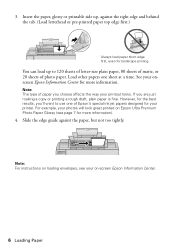
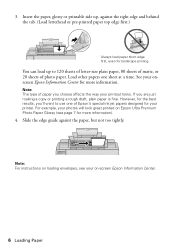
Load other papers one of Epson's special ink jet papers designed for more information).
4. Slide the edge guide against the right edge ...paper is fine. Note: For instructions on loading envelopes, see your printout looks. If you choose affects the way your on Epson Ultra Premium Photo Paper Glossy (see page 7 for landscape printing. You can load up , against the paper, but not ...
Quick Guide - Page 7
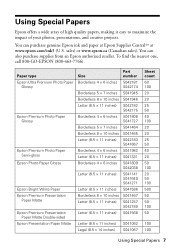
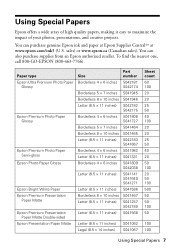
... 100 20 20 25 50 40 20 50 100 20 50 100 500 50 50 100 50
100 100
Using Special Papers 7
sales) or www.epson.ca (Canadian sales). You can also purchase supplies from an Epson authorized reseller. You can purchase genuine Epson ink and paper at Epson Supplies CentralSM at www...
Quick Guide - Page 27
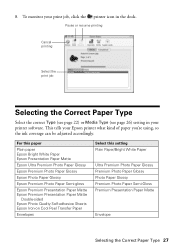
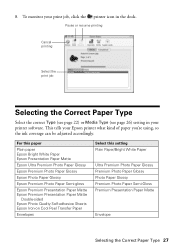
...Epson Bright White Paper Epson Presentation Paper Matte
Epson Ultra Premium Photo Paper Glossy
Epson Premium Photo Paper Glossy
Epson Photo Paper Glossy
Epson Premium Photo Paper Semi-gloss
Epson Premium Presentation Paper Matte Epson Premium Presentation Paper Matte
Double-sided Epson Photo Quality Self-adhesive Sheets Epson... icon in your Epson printer what kind of paper you're using, so the...
Quick Guide - Page 30


... for checking and cleaning the print head nozzles and replacing ink cartridges. Maintaining Your Printer
Follow the instructions in one or more of the ink cartridges.
or A4-size paper in the lines. ...gaps or the pattern is faint, press x Start to see your Epson printer looking like new, don't place anything on -screen Epson Information Center. Select Nozzle Check and press OK. 5. If there ...
Quick Guide - Page 31


.... Note: You cannot clean the print head if an ink cartridge is clean.
7. Press Setup. 3.
You must replace the cartridge first (see a message on page 30) to verify that doesn't help, contact Epson as described on the display screen. Caution: Never turn off your Epson printer often, it is low. Print head cleaning uses...
Quick Guide - Page 32
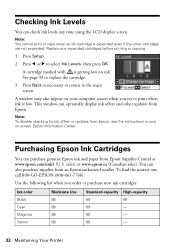
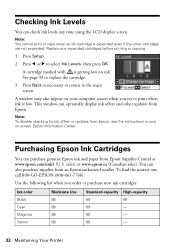
... following list when you try to the main screen. Press l or r to replace the cartridge.
3.
Purchasing Epson Ink Cartridges
You can purchase genuine Epson ink and paper from Epson, see the instructions in your computer screen when you order or purchase new ink cartridges:
Ink color Black Cyan Magenta Yellow
Moderate Use 88 88 88 88
Standard-capacity High...
Quick Guide - Page 33
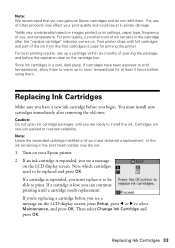
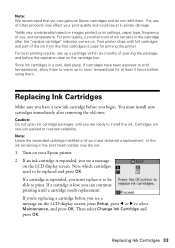
... opening the package, and before you see a message on your print quality and could result in the print head nozzles may affect your Epson printer. 2. Store ink cartridges in the cartridge after removing the old ones. Replacing Ink Cartridges
Make sure you are vacuum packed to select Maintenance, and press OK. If you're...
Quick Guide - Page 35
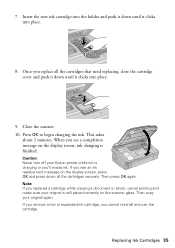
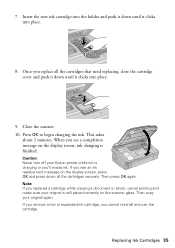
... 2 minutes. When you 'll waste ink. Then copy your Epson printer while ink is charging or you see an ink replacement message on the scanner glass. Once you replaced a cartridge while copying a document or photo, cancel printing and make sure your original is finished. Note: If you replace all the cartridges securely. Replacing Ink Cartridges 35
If you cannot...
Quick Guide - Page 37


...again.
See your documentation.
If
your Epson printer off and then back on.
Press the OK button to move the cartridges to replace the cartridges.
Make sure photos are .... If you just replaced a cartridge and the message still appears, the cartridge is not installed correctly. Paper is jammed.
Problem and solution
Replace the expended ink cartridges (see
and remove...
Quick Guide - Page 38


...feeder. LCD display screen message
Problem and solution
The printer's ink pads are nearing the end of their service life. Contact Epson for more information.
38 Solving Problems
Load other papers one ...side with the card.
Printing and Copying Problems
■ Make sure your Epson printer (see page 40). Contact Epson Support. If the edges are at the end of photo paper. Then ...
Quick Guide - Page 39
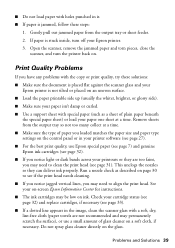
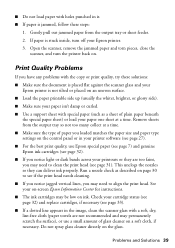
...Check your on-screen Epson Information Center for instructions.
■ The ink cartridges may permanently scratch the surface), or use Epson special paper (see page 7) and genuine Epson ink cartridges (see page...cleaner on a soft cloth, if necessary. See your cartridge status (see page 32) and replace cartridges, if necessary (see page 31). Print Quality Problems
If you may need to see ...
Quick Guide - Page 40
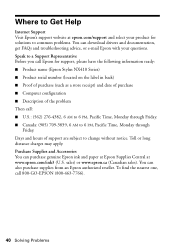
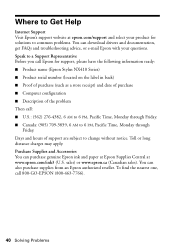
...Epson ink and paper at Epson Supplies Central at epson.com/support and select your questions. To find the nearest one, call Epson for solutions to common problems. You can also purchase supplies from an Epson... troubleshooting advice, or e-mail Epson with your product for support, please have the following information ready: ■ Product name (Epson Stylus NX410 Series) ■ Product...
Quick Guide - Page 42
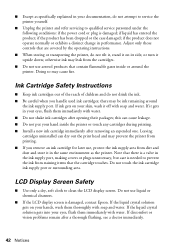
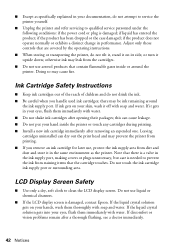
... the liquid crystal solution gets on your hand inside or around
the ink supply port. if the product does not operate normally or exhibits a distinct change in the ink supply port, making covers or plugs unnecessary, but care is damaged, contact Epson. Leaving cartridges uninstalled can cause leakage. ■ Do not put your...
Quick Guide - Page 45


... printer requires service. The replacement printer or part may be new or refurbished to the Epson product after its option, exchange or repair the printer without charge for a period of one . This warranty does not cover ribbons, ink cartridges or third party parts, components, or peripheral devices added to the Epson standard of quality, and...
Start Here - Page 1


... panel.
The included CD and documentation apply to maintain reliability. Caution: Do not open ink cartridge packages until you are vacuum packed to all protective materials.
2 Turn on the ... Canada only)
If anything is missing, contact Epson as described on the printer
1 Connect the power cable. Caution: Do not connect to install the ink. Canada only: For French speakers, remove stickers...
Start Here - Page 7
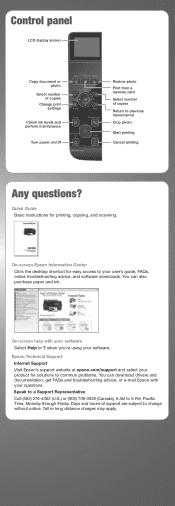
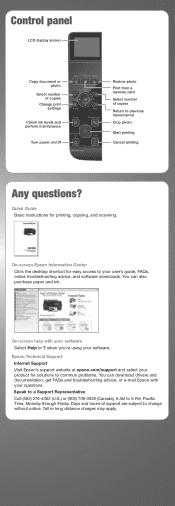
...LCD display screen
Copy document or photo
Select number of copies
Change print settings
Check ink levels and perform maintenance
Turn power on/off
Restore photo Print from a memory ... also purchase paper and ink.
Days and hours of copies Return to 6 PM, Pacific Time, Monday through Friday. Epson Technical Support Internet Support Visit Epson's support website at epson.com/support and select...
Start Here - Page 8


... supplies at the right time, you when purchasing replacement ink cartridges. Epson disclaims any and all rights in XXXXXX
Epson Stylus® NX410 Series Ink Cartridges
Color Black Cyan Magenta Yellow
Moderate Use
88
88
88
88
Standardcapacity
69
69
69
69
Highcapacity
68
- - - To find your number! Epson and Epson Stylus are for the numbers below to meet your...
Similar Questions
Epson Stylus Nx415 New Ink Wont Print Error Replace Ink
(Posted by drjhmo 10 years ago)
How To Replace Ink Cartridge Epson Stylus Nx415
(Posted by davidknami 10 years ago)
I Replaced Ink On My Epson Stylus Nx415 It Wont Recognize The Ink Cartridges
(Posted by Stbea 10 years ago)

