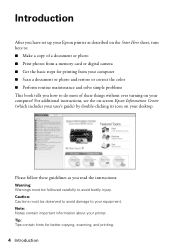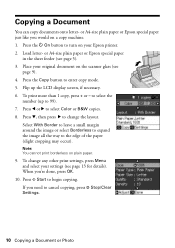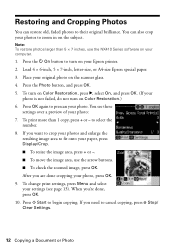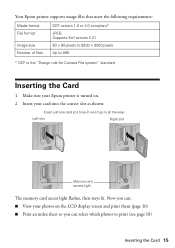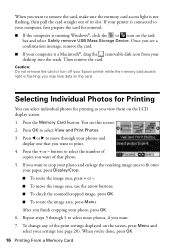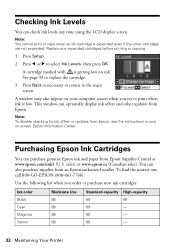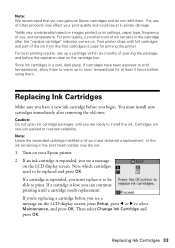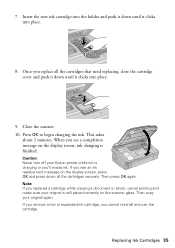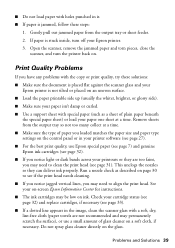Epson NX415 Support Question
Find answers below for this question about Epson NX415 - Stylus Color Inkjet.Need a Epson NX415 manual? We have 3 online manuals for this item!
Question posted by jdw081 on December 9th, 2015
The Nx415 Replaced What Model Number Printer?
Current Answers
Answer #1: Posted by Odin on December 9th, 2015 8:20 AM
Epson America, Inc.
Seiko Epson Corporation
3840 Kilroy Airport Way
Long Beach, CA 90806
United States
Phone: 562-981-3840
Fax: 562-290-5220
Hope this is useful. Please don't forget to click the Accept This Answer button if you do accept it. My aim is to provide reliable helpful answers, not just a lot of them. See https://www.helpowl.com/profile/Odin.
Related Epson NX415 Manual Pages
Similar Questions
Can I upgrade my nx415 so I can use airprint with my ipad4?
This should be easy, but I am not getting the printer cartridge in a place