Epson NX415 Support Question
Find answers below for this question about Epson NX415 - Stylus Color Inkjet.Need a Epson NX415 manual? We have 3 online manuals for this item!
Question posted by 42stbl on December 3rd, 2013
Epson Stylus Nx415 All-in-one Printer Can It Be Set To Print In Black Only
The person who posted this question about this Epson product did not include a detailed explanation. Please use the "Request More Information" button to the right if more details would help you to answer this question.
Current Answers
There are currently no answers that have been posted for this question.
Be the first to post an answer! Remember that you can earn up to 1,100 points for every answer you submit. The better the quality of your answer, the better chance it has to be accepted.
Be the first to post an answer! Remember that you can earn up to 1,100 points for every answer you submit. The better the quality of your answer, the better chance it has to be accepted.
Related Epson NX415 Manual Pages
Product Brochure - Page 1


...Replace only the color you need - a great way to old, faded photos; High-capacity Black cartridge available • Standard ink set included - Simple. restore the color to save them...
Epson Stylus® NX415
Print | Copy | Scan | Photo
Smart. Amazing. make multiple copies (1 - 99) with one touch • Two-sided printing1 - includes one 69 Black
ink cartridge and three 69 color...
Product Brochure - Page 2


... output
Copy Settings
Color, Black/White, Draft, Normal
Copy Quantity
1 - 99 (PC-free)
Maximum Copy Size
8.5" x 11" (PC-free), A4
Copy Features
Fit to page, adjustable reduction and enlargement (25 - 400%), adjustable copy density
PC-free Printing
Print all -in-one. Epson disclaims any and all prints under glass in indoor display conditions. and Canada
Epson Stylus NX415 all-in...
Quick Guide - Page 1


Epson Stylus® NX410 Series
Quick Guide
Basic Copying, Printing, and Scanning Maintenance
Solving Problems
Quick Guide - Page 4
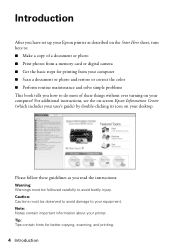
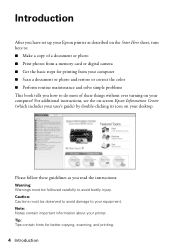
...printing.
4 Introduction For additional instructions, see the on-screen Epson Information Center (which includes your user's guide) by double-clicking its icon on your printer. Introduction
After you have set up your Epson printer... a document or photo ■ Print photos from your computer ■ Scan a document or photo and restore or correct the color ■ Perform routine maintenance and...
Quick Guide - Page 10
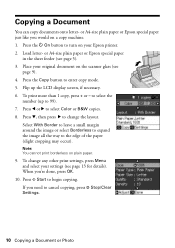
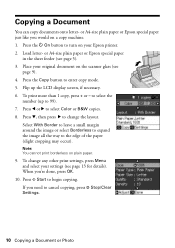
... may occur). Press the Copy button to select Color or B&W copies. 8. Press l or r to enter copy mode. 5. Press d, then press r to cancel copying, press y Stop/Clear Settings.
10 Copying a Document or Photo
When you need to change any other print settings, press Menu and select your Epson printer. 2. to 99). 7. Copying a Document
You can copy documents...
Quick Guide - Page 11


... r to begin copying. If you 're done, press OK.
10. To print more than 1 copy, press + or -
Press d, then press r to change any other print settings, press Menu and select your Epson printer. 2. Note: You cannot print borderless on your settings (see page 9). 4. Press x Start to select Color or B&W copies. 8. Press the P On button to turn on plain...
Quick Guide - Page 12
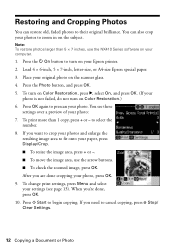
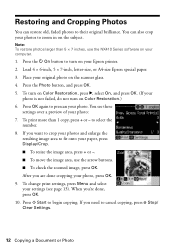
...Settings.
12 Copying a Document or Photo
Load 4 × 6-inch, 5 × 7-inch, letter-size, or A4-size Epson special paper. 3. To turn on Color Restoration, press r, select On, and press OK. (If your
photo is not faded, do not turn on your Epson printer... - Place your settings (see these
settings over a preview of your photo. To change print settings, press Menu and select your original photo on ...
Quick Guide - Page 16
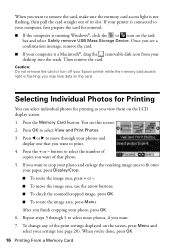
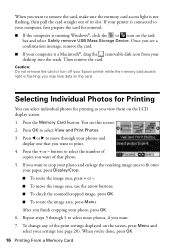
.... Caution: Do not remove the card or turn off your Epson printer while the memory card access light is a Macintosh®, drag...USB Mass Storage Device.
If your photo and enlarge the resulting image area to select View and Print Photos. 3. ...printing as you finish cropping your settings (see this screen: 2. After you view them on the card. Selecting Individual Photos for Printing...
Quick Guide - Page 18


... to include in a memory card slot
(see page 5). 2. Your Epson printer automatically prints them on the index sheet, select Information and choose Date or File ...Printing an Index Sheet
1. If you want by file name). ■ To print the date or file name of plain letter- Printing Photos From an Index Sheet
You can select the photos you need to cancel printing, press y Stop/Clear Settings...
Quick Guide - Page 23
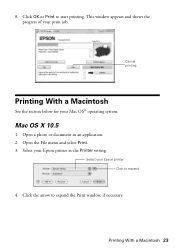
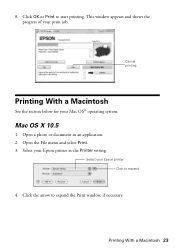
.... Click the arrow to start printing. Click OK or Print to expand the Print window, if necessary.
This window appears and shows the progress of your Epson printer Click to expand
4. Select your Mac OS® operating system. 8. Cancel printing
Printing With a Macintosh
See the section below for your Epson printer as the Printer setting. Open a photo or document in an...
Quick Guide - Page 25


...
For borderless printing, choose a Paper Size setting with a Sheet Feeder - Select the following settings:
Select your Epson printer Select your Paper Size Select your print job, click the printer icon in an application. 2. Printing With a Macintosh 25 Choose any other printing options you may need from the pop-up menu. Cancel printing Pause or resume printing Select the print job
Mac...
Quick Guide - Page 26
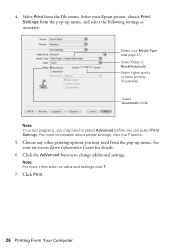
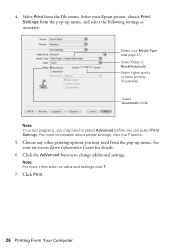
...options you can select Print Settings.
Click Print.
26 Printing From Your Computer button.
5. Select Print from the pop-up menu, and select the following settings as necessary:
Select your on advanced settings click ?.
7. Select your Epson printer, choose Print Settings from the pop-up menu. 4. See your Media Type (see page 27) Select Color or Black/Grayscale Select higher quality...
Quick Guide - Page 28
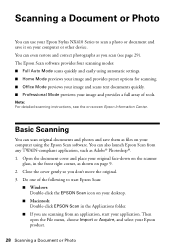
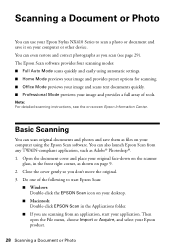
Basic Scanning
You can use your Epson Stylus NX410 Series to scan a photo or document and save them as files on your computer using automatic settings. ■ Home Mode previews your image and ...other device. Close the cover gently so you scan (see the on page 9. 2. Do one of tools.
Then open the File menu, choose Import or Acquire, and select your application. The Epson Scan...
Quick Guide - Page 36
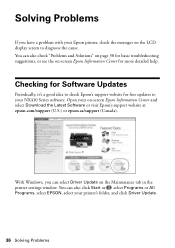
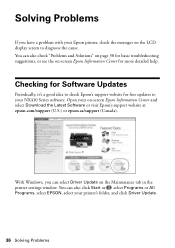
... can select Driver Update on the Maintenance tab in the printer settings window. Open your Epson printer, check the messages on the LCD display screen to your printer's folder, and click Driver Update.
36 Solving Problems
Checking for Software Updates
Periodically, it's a good idea to check Epson's support website for free updates to diagnose the cause...
Quick Guide - Page 40
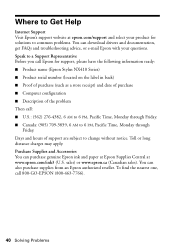
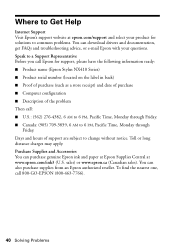
... reseller. Toll or long distance charges may apply. You can purchase genuine Epson ink and paper at Epson Supplies Central at epson.com/support and select your product for support, please have the following information ready: ■ Product name (Epson Stylus NX410 Series) ■ Product serial number (located on the label in back) ■ Proof...
Quick Guide - Page 42
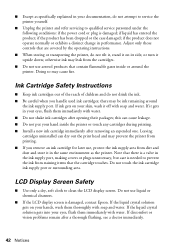
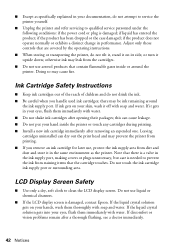
...out the print head and may be ink remaining around the printer. If ... display screen. there may prevent the printer from printing. ■ If you handle used ...Note that contain flammable gases inside the printer or touch any cartridges during printing. ■ Install a new ink ...transporting the printer, do not attempt to service the printer yourself.
■ Unplug the printer and ...
Quick Guide - Page 47
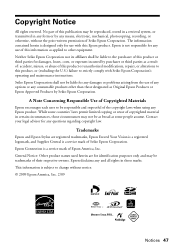
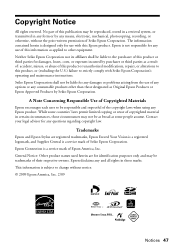
... of copyrighted material in those designated as some people assume. Trademarks
Epson and Epson Stylus are for any Epson product. General Notice: Other product names used herein are registered trademarks, Epson Exceed Your Vision is a registered logomark, and Supplies Central is a service mark of this Epson product. Copyright Notice
All rights reserved.
No part of the...
Start Here - Page 5
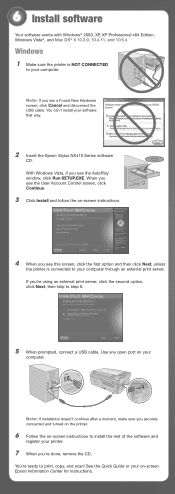
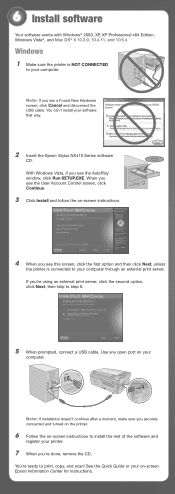
.... Windows
1 Make sure the printer is connected to your printer.
7 When you see the User Account Control screen, click Continue.
3 Click Install and follow the on -screen instructions to your on your software that way.
2 Insert the Epson Stylus NX410 Series software
CD. If you're using an external print server, click the second option...
Start Here - Page 6
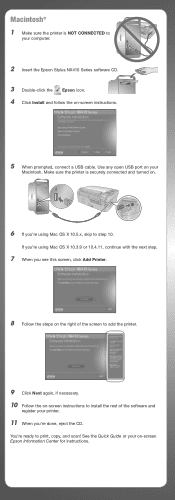
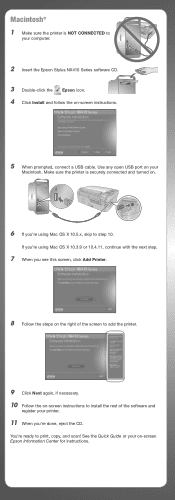
... using Mac OS X 10.5.x, skip to print, copy, and scan!
You're ready to step 10. Make sure the printer is NOT CONNECTED to
your on-screen Epson Information Center for instructions. See the Quick Guide or your computer.
2 Insert the Epson Stylus NX410 Series software CD. 3 Double-click the Epson icon. 4 Click Install and follow...
Start Here - Page 8


...800-GO-EPSON (800-463-7766).
DURABrite is a service mark of Epson America, Inc. Printed in XXXXXX Printed in those marks. sales) or www.epson.ca (Canadian sales). visit Epson Supplies Central... looking brochures. To find your cartridges. Epson disclaims any and all rights in XXXXXX
Epson Stylus® NX410 Series Ink Cartridges
Color Black Cyan Magenta Yellow
Moderate Use
88
88
88...
Similar Questions
Epson Nx415 Won't Print Black When Color Ink Is Out
(Posted by jthaAHS 9 years ago)
How To Set My Epson Stylus Nx330 Printer To Use Black Ink Only
(Posted by misTiz 10 years ago)
Will My Epson Workforce 545 Printer Not Print Black With A Empty Cyan Cartridge
(Posted by harpahend 10 years ago)
My Printer Not Printing Black Ink
(Posted by kimmy3737 11 years ago)

