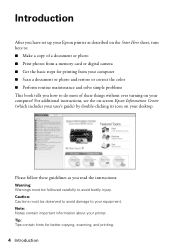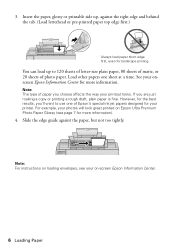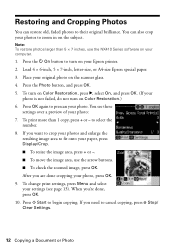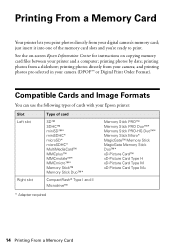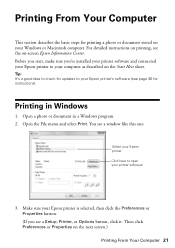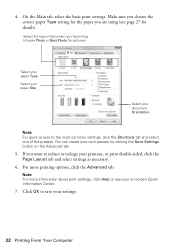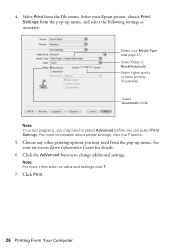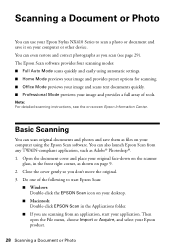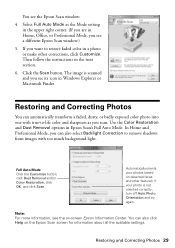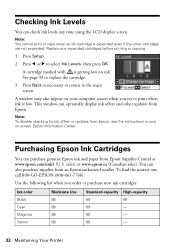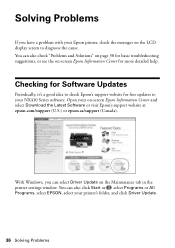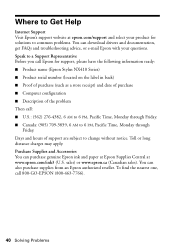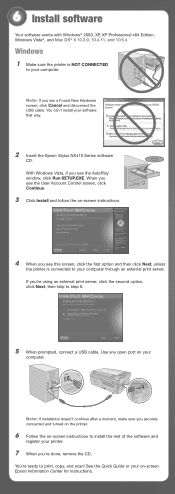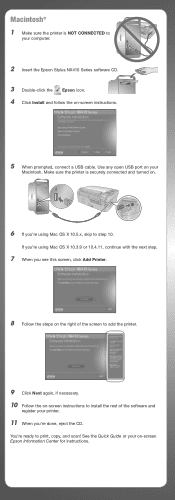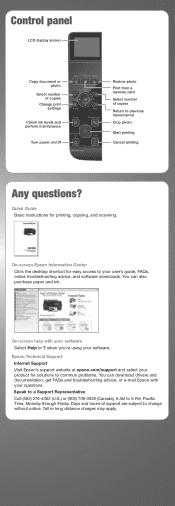Epson NX415 Support Question
Find answers below for this question about Epson NX415 - Stylus Color Inkjet.Need a Epson NX415 manual? We have 3 online manuals for this item!
Question posted by alexanscobe on May 25th, 2014
Can I Download The Epson Information Center Epson Stylus Nx410 Series
The person who posted this question about this Epson product did not include a detailed explanation. Please use the "Request More Information" button to the right if more details would help you to answer this question.
Current Answers
Related Epson NX415 Manual Pages
Similar Questions
Epson Stylus Nx410 Cannot Recognized Ink Cartridges
(Posted by berean 9 years ago)
Epson Nx410 Series Ink Cartridges Cannot Be Recognized
(Posted by mendjimig 10 years ago)
Epson Cx5000 - Stylus Color Inkjet Will Only Print On Bright, White...
jams with card stock
jams with card stock
(Posted by paulaseymour3 11 years ago)
How Do I Download The Epson Stylus Nx620/625 Printer Onto My Asus Laptop
(Posted by mrscavan 12 years ago)
Installing The Epson Stylus Nx410 Without A Disk
I need help! I've lost the disk for my printer/scanner and cannot figure out how to download whateve...
I need help! I've lost the disk for my printer/scanner and cannot figure out how to download whateve...
(Posted by dschubert66 12 years ago)