Epson NX415 Support Question
Find answers below for this question about Epson NX415 - Stylus Color Inkjet.Need a Epson NX415 manual? We have 3 online manuals for this item!
Question posted by dschubert66 on July 7th, 2011
Installing The Epson Stylus Nx410 Without A Disk
I need help! I've lost the disk for my printer/scanner and cannot figure out how to download whatever I need to install this printer online.
Current Answers
There are currently no answers that have been posted for this question.
Be the first to post an answer! Remember that you can earn up to 1,100 points for every answer you submit. The better the quality of your answer, the better chance it has to be accepted.
Be the first to post an answer! Remember that you can earn up to 1,100 points for every answer you submit. The better the quality of your answer, the better chance it has to be accepted.
Related Epson NX415 Manual Pages
Product Brochure - Page 1


... them as JPEGs or PDFs (software included)
• Superior image enhancement tools - individual ink cartridges, available in -One
Epson Stylus® NX415
Print | Copy | Scan | Photo
Smart. includes one touch
• Replace only the color you need -
Features and Benefits
• Borderless photos, PC-free - 2.5", tilt LCD screen and memory card slots
• Quick, high...
Product Brochure - Page 2


...print head maintenance. Epson Stylus NX415 Print | Copy | Scan | Photo
Specifications
Printing Technology
4-color (CMYK) drop-... color pages as 26 seconds
Black 33 cpm Color 33 cpm
Scanner Type
Color flatbed
Photoelectric Device
Color ... regarding Snow Leopard, please visit www.epson.com/support/snowleopard
Epson printer driver, Web to Page, Epson Scan
PhotoEnhance™ and ICM
41 ...
Quick Guide - Page 1


Epson Stylus® NX410 Series
Quick Guide
Basic Copying, Printing, and Scanning Maintenance
Solving Problems
Quick Guide - Page 12
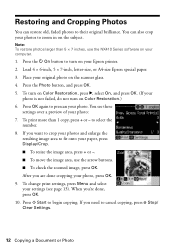
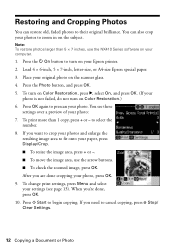
...inch, letter-size, or A4-size Epson special paper. 3. Press OK again to select the
number. 8. You see page 13). to prescan your photo. After you need to turn on the scanner glass. 4. Note: To restore ...+ or -. ■ To move the image area, use the NX410 Series software on your Epson printer. 2. To turn on Color Restoration, press r, select On, and press OK. (If your
photo...
Quick Guide - Page 16
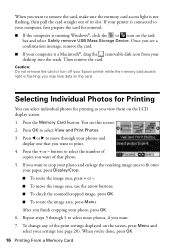
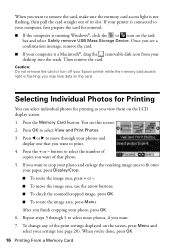
...After you may lose data on the task
bar and select Safely remove USB Mass Storage Device. If your computer, first prepare the card for printing as you 're done, press... and
display one that photo. 5.
If you want to crop your Epson printer while the memory card access light is a Macintosh®, drag the removable disk icon from your settings (see this screen: 2. Then remove the card...
Quick Guide - Page 21
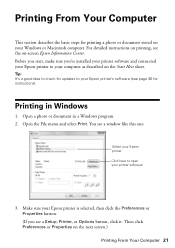
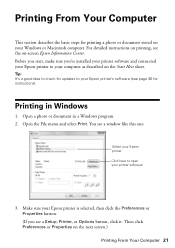
... the File menu and select Print. You see a window like this one:
Select your Epson printer Click here to open your Epson printer is selected, then click the Preferences or Properties button. (If you 've installed your printer software and connected your Epson printer to your Windows or Macintosh computer.
Open a photo or document in Windows
1. Before you...
Quick Guide - Page 28
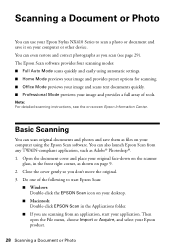
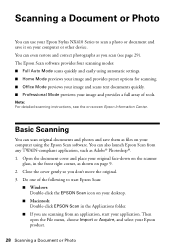
... device. Do one of tools. Open the document cover and place your desktop.
■ Macintosh: Double-click EPSON ...Epson Information Center. The Epson Scan software provides four scanning modes: ■ Full Auto Mode scans quickly and easily using the Epson Scan software. You can use your Epson Stylus NX410...and save it on the scanner
glass, in the Applications folder.
■ If ...
Quick Guide - Page 33
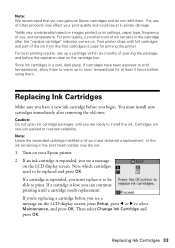
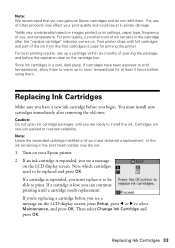
...Epson cartridges and do not refill them to warm up a cartridge within six months of ink remains in the cartridge after removing the old ones. Store ink cartridges in printer damage. Note: Leave the expended cartridge installed... ink cartridge packages until a cartridge needs replacement.
Cartridges are vacuum packed to room temperature for priming the printer. If a cartridge is used for...
Quick Guide - Page 36
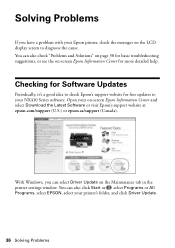
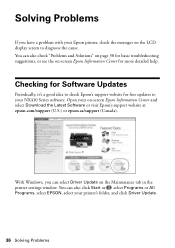
..., it's a good idea to check Epson's support website for more detailed help. With Windows, you have a problem with your Epson printer, check the messages on -screen Epson Information Center for free updates to your NX410 Series software. You can also click Start or , select Programs or All Programs, select EPSON, select your printer's folder, and click Driver Update...
Quick Guide - Page 37


... the scanner unit Paper is jammed in the printer.
No photos could be recognized. See your documentation. Turn off , make sure no paper is not installed correctly.
Press the OK button to move the cartridges to replace the cartridges. See Turn your documentation. If
your documentation. the error is not resolved, contact Epson for help...
Quick Guide - Page 38


...Epson printer are correct for the paper you 're having trouble using your on-screen Epson Information Center for help (see page 14). Printing and Copying Problems
■ Make sure your Epson printer (see page 40). See your Epson printer.
The printer...scanner glass. Make sure the card is positioned against the right side, and slide the left side. Contact Epson... or disk. You can...
Quick Guide - Page 40
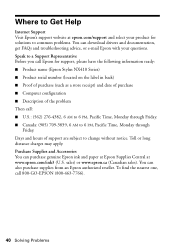
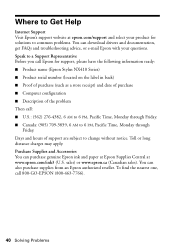
... and Accessories You can purchase genuine Epson ink and paper at Epson Supplies Central at epson.com/support and select your questions. You can download drivers and documentation, get FAQs and troubleshooting advice, or e-mail Epson with your product for support, please have the following information ready: ■ Product name (Epson Stylus NX410 Series) ■ Product serial number...
Quick Guide - Page 41
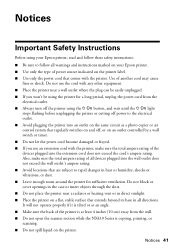
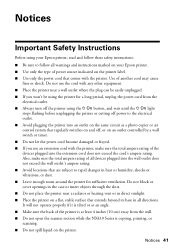
...rating of the devices plugged into an outlet on the same circuit as a photo copier or air control system that are subject to follow all warnings and instructions marked on your Epson printer, read and...■ If you won't be using the printer for a long period, unplug the power cord from the wall. ■ Do not open the scanner section while the NX410 Series is tilted or at least 4 inches ...
Quick Guide - Page 42
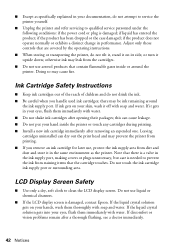
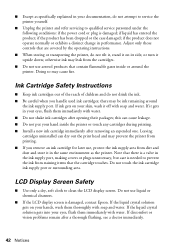
...printer yourself.
■ Unplug the printer and refer servicing to qualified service personnel under the following conditions: if the power cord or plug is damaged, contact Epson...printer. Note that there is a valve in the ink supply port, making covers or plugs unnecessary, but care is needed... gases inside the printer or touch any cartridges during printing. ■ Install a new ink cartridge...
Quick Guide - Page 45


...printer to Epson or its authorized service center, where the printer will be properly maintained or fail to function properly as a result of misuse, abuse, improper installation...devices added to secure the cost of original purchase. If service is not transferable. Shipments to be free from Epson... warranty is needed, Epson will ship a replacement printer to the Epson product caused ...
Quick Guide - Page 47
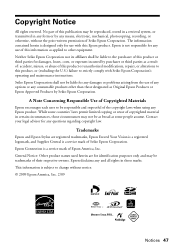
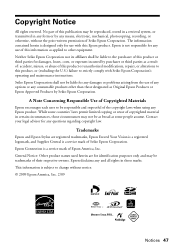
... to strictly comply with this product, or (excluding the U.S.) failure to other than those circumstances may be responsible and respectful of Seiko Epson Corporation. Trademarks
Epson and Epson Stylus are for use of Epson America, Inc. This information is a service mark of any options or any means, electronic, mechanical, photocopying, recording, or otherwise, without notice...
Start Here - Page 1


... the LCD display screen for Canada only)
If anything is missing, contact Epson as described on the back. The included CD and documentation apply to maintain... are vacuum packed to all protective materials.
2 Turn on the control panel. Caution: Do not connect to install the ink.
Series
Start Here
1 Unpack
(Included for better viewing, if necessary.
*411615700* *411615700* Cartridges...
Start Here - Page 5
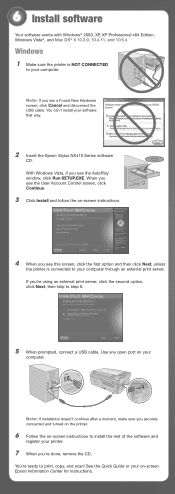
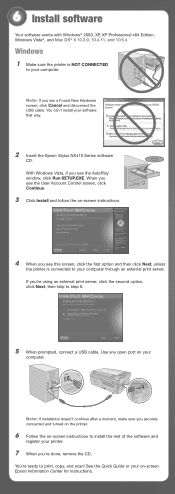
... the on your software that way.
2 Insert the Epson Stylus NX410 Series software
CD. When you see the User Account Control screen, click Continue.
3 Click Install and follow the on -screen Epson Information Center for instructions. Windows
1 Make sure the printer is connected to install the rest of the software and
register your on -screen instructions.
4 When...
Start Here - Page 6
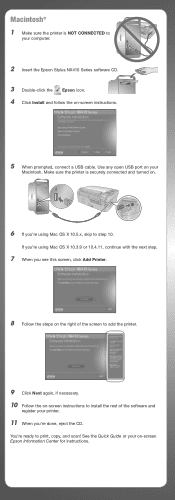
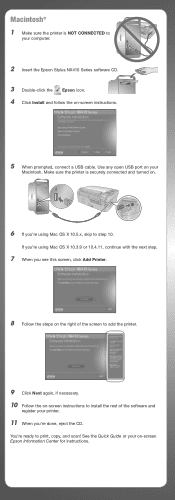
...'re ready to
your
Macintosh. If you 're done, eject the CD. Make sure the printer is NOT CONNECTED to print, copy, and scan! Use any open USB port on your computer.
2 Insert the Epson Stylus NX410 Series software CD. 3 Double-click the Epson icon. 4 Click Install and follow the on -screen Epson Information Center for instructions.
Start Here - Page 8


...Epson Supplies CentralSM at www.epson.com/ink3 (U.S. It's as easy as remembering your needs; Epson and Epson Stylus are for the numbers below to meet your number!
sales) or www.epson.ca (Canadian sales). visit Epson... Epson Paper
Epson offers a wide variety of Epson America, Inc. Epson disclaims any and all rights in XXXXXX
Epson Stylus® NX410 Series Ink Cartridges
Color ...
Similar Questions
Epson Stylus Nx410 Cannot Recognized Ink Cartridges
(Posted by berean 9 years ago)
Can I Download The Epson Information Center Epson Stylus Nx410 Series
(Posted by alexanscobe 9 years ago)
What Kind Of Usb Does The Epson Stylus Nx330 Need
(Posted by notjames 10 years ago)
Epson Cx5000 - Stylus Color Inkjet Will Only Print On Bright, White...
jams with card stock
jams with card stock
(Posted by paulaseymour3 11 years ago)
How Do You Load # 10envelopes In An Epson Stylus Nx410 Printer?
(Posted by Anonymous-45934 12 years ago)

