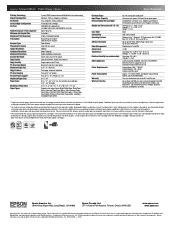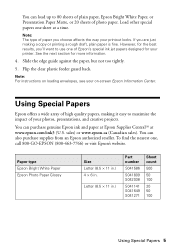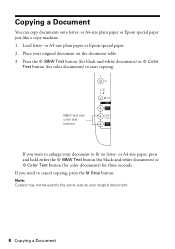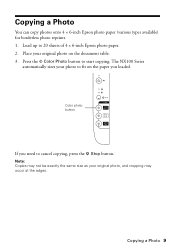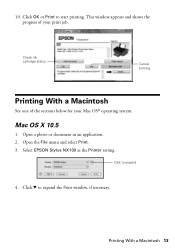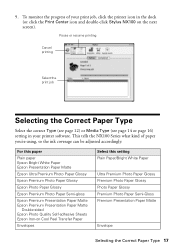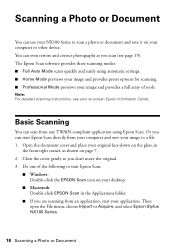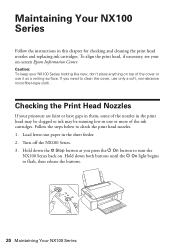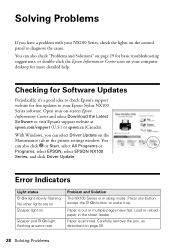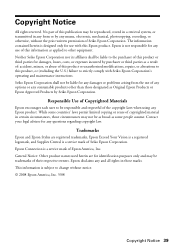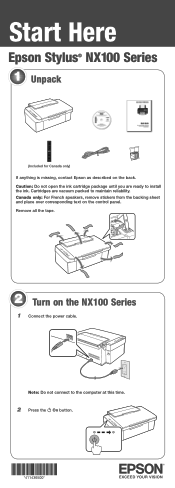Epson NX100 Support Question
Find answers below for this question about Epson NX100 - Stylus All-In-One.Need a Epson NX100 manual? We have 4 online manuals for this item!
Question posted by nyyulloa on July 20th, 2011
I Have Epson Stylus Nx100 And I'm Missing The Usb Cable.what Size? Buy One?where
The person who posted this question about this Epson product did not include a detailed explanation. Please use the "Request More Information" button to the right if more details would help you to answer this question.
Current Answers
Related Epson NX100 Manual Pages
Similar Questions
How To Load Ink Cartridges Into Epson Stylus Nx100 Printer
(Posted by Trmafuta 9 years ago)
How To Set Up Your Epson Stylus Nx100 As Described On The Start Here Sheet
(Posted by Anonymous-113785 10 years ago)
Unable To Scan To Pc Using Usb Cable
I can print documents from my computer which is connected to the printer with a USB cable. When I tr...
I can print documents from my computer which is connected to the printer with a USB cable. When I tr...
(Posted by kayzimmerman 11 years ago)
How To Connect Epson Printer To Wi-fi Network With Out Usb Cable.
I need to connect Epson Stylus NX 330 to wi-fi using control panel on printer only, no USB cable.
I need to connect Epson Stylus NX 330 to wi-fi using control panel on printer only, no USB cable.
(Posted by keithdriver51 11 years ago)